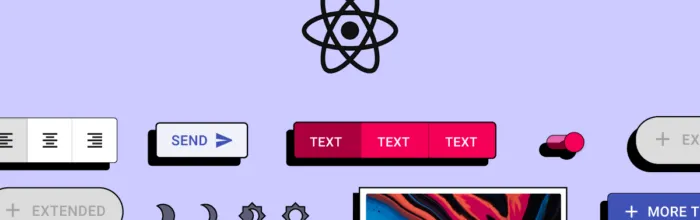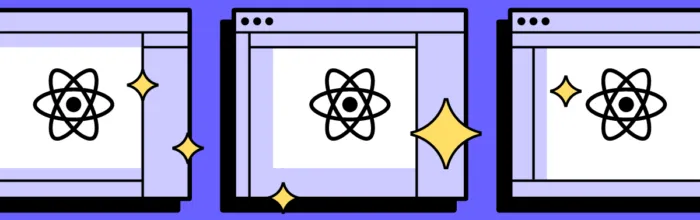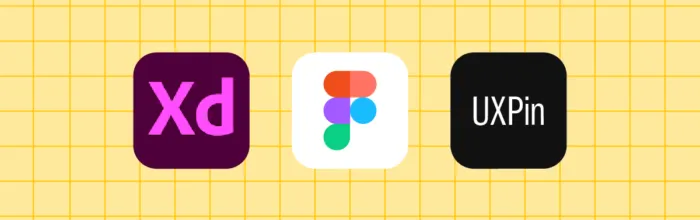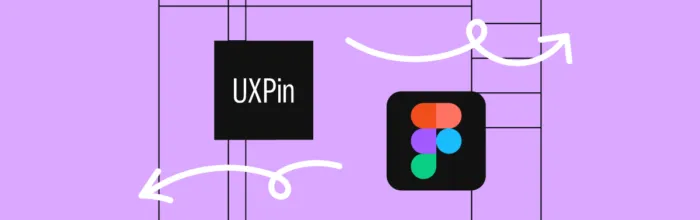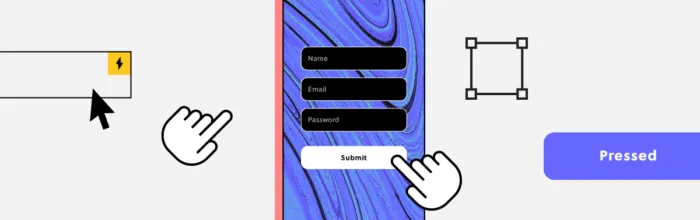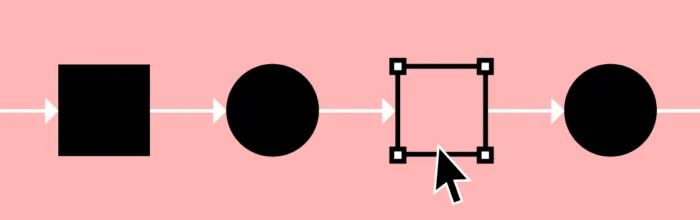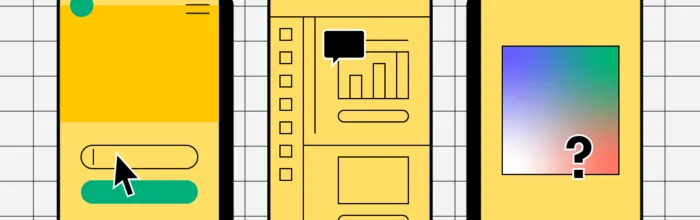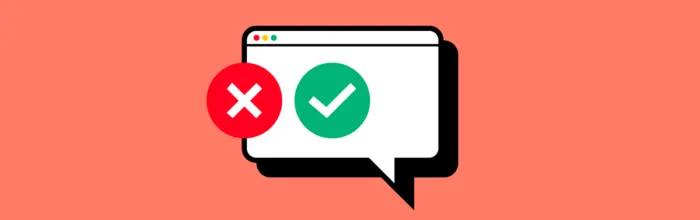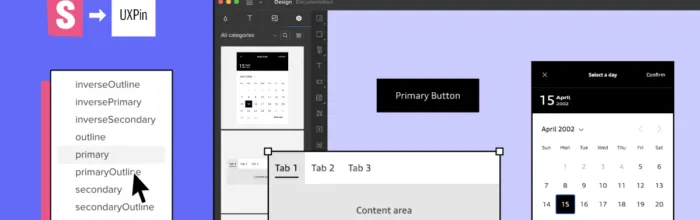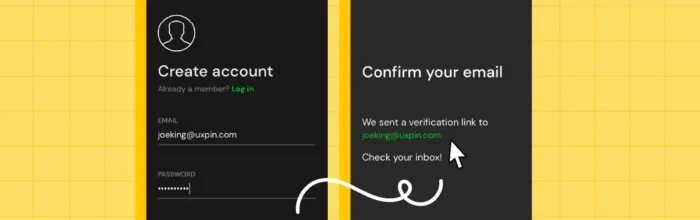Prototyping tool is a product that helps designers create a replica of the final product, used for user testing, presenting to stakeholders, and handing off to developers. Most design tools offer a prototyping as an additional feature, but you will get to an advanced prototyping with dedicated tools. UXPin is one of the companies leading
(…)Top 5 Prototyping Tools for 2024