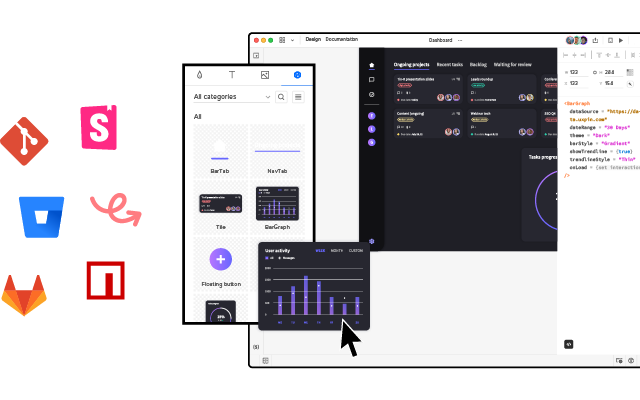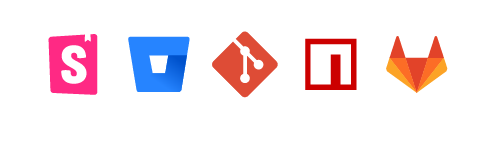Best Prototyping Tools that Use React
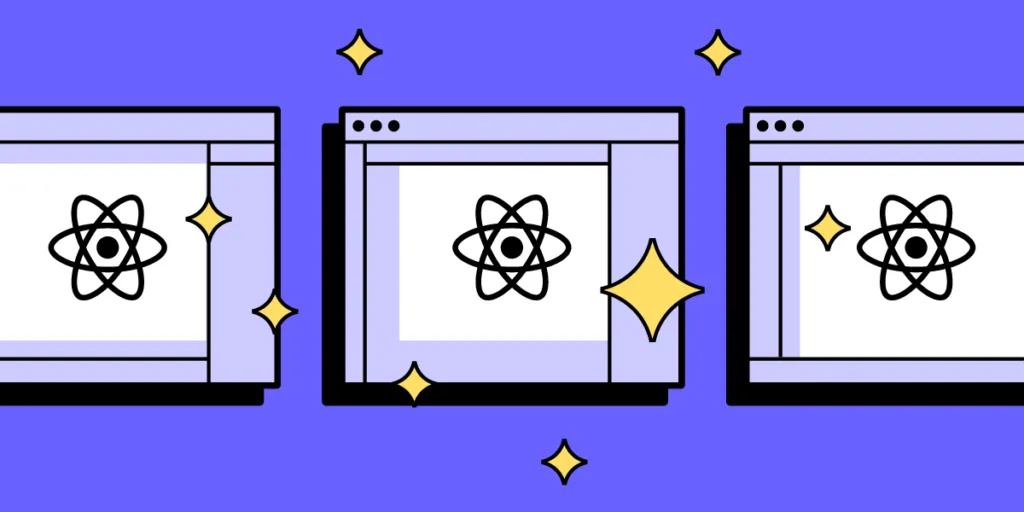
Are you creating a React app or website? If you are, you can use real React components in prototyping. How to that? You will find an answer in this article.
Key tools:
- UXPin Merge
- Framer
- Storybook
- React-Proto
Build React prototypes with your dev’s components coming from Git, Storybook, or npm. Try UXPin Merge and assemble stunning, production-ready layouts 10x faster. Discover UXPin Merge.
UXPin Merge
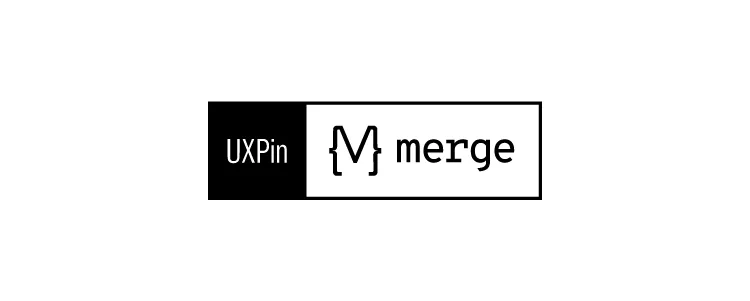
UXPin’s Merge technology allows you to import code components from a repository into the design process. You can import your product’s design system or an open-source library to build high-fidelity, fully functioning React prototypes.
With Merge, you can prototype cross-platform applications from wearables to native apps, web applications, and even TVs. You can test prototypes in the browser or via UXPin Mirror for iOS and Android applications.
There are three ways to import code components into UXPin using Merge:
- The Git Integration enables you to import React components directly from a Git repository giving you full access to Merge’s features.
- Merge’s Storybook Integration allows you to connect any Storybook, providing access to more front-end technologies, including React, Vue, Angular, and more.
- The npm Integration uses the Merge Component Manager to import individual UI elements from open-source design systems on the npm registry.
Key features
- Version Control (Git Integration only): any changes to the design system’s repository automatically sync to UXPin and notify designers of the latest release.
- Patterns (Git Integration only): grow your library by creating new patterns using design system components or incorporating elements from other design systems.
- Drag-and-drop workflow: drag components from UXPin’s Design Libraries onto the canvas to create user interfaces. Adjust pre-defined properties via the Properties Panel to change styling, interactions, etc.
- Collaborative: product teams can collaborate with stakeholders via UXPin’s Comments–even if they don’t have a paid UXPin account.
- Spec Mode & Documentation: design handoffs are smoother with Merge because developers already have access to the same repository. They can use Spec Mode to inspect properties, measure distances, copy production-ready component CSS and JSX (Git Integration only), and view the product’s Style Guide and Documentation.
Pricing
Starts from $119 per month when paid annually.
Pros and cons
Pros:
- Single source of truth: With UXPin Merge, you can import and use the same React components in the design process as devs use for the final product, effectively bridging the gap between designers and developers.
- Real data: designers can incorporate actual product data using JSON, Google Sheets, or CSV. They can also capture user inputs using Variables and use that data to populate a profile account or provide a dynamic, personalized user experience.
- Interactive prototyping: using React components for prototypes means designers can create interactive replicas indistinguishable from the final product.
Cons:
- Limited to Javascript: UXPin Merge only works with Javascript libraries and frameworks.
- Technical setup: product teams will need technical assistance to make their component library’s repository compatible with Merge; however, UXPin has a boilerplate and offers technical support to make this easier. Designers can use the built-in libraries, including MUI, Material UI, Ant Design, and Fluent UI, which don’t need any configuration.
Storybook

StorybookJS is a UI development environment allowing devs to build components in isolation. Developers, designers, and other stakeholders can visualize different states of every UI element, creating a component-driven development environment. It supports various frameworks, including React.
While Storybook is excellent for internal prototyping and component-driven development, it lacks tools and features for user testing. A great workaround is using Merge’s Storybook Integration to import your organization’s Storybook projects for prototyping in UXPin.
Storybook and UXPin Merge combined effectively bridge the gap between designers and developers while creating a single source of truth across the organization.
Key features
- Component Stories: Write Stories to display different states of your components.
- Addon ecosystem: Extend Storybook’s capabilities with a robust ecosystem of plugins.
- Component-driven development: Develop one UI element at a time, viewing all its properties, interactions, and variants.
- Documentation: Auto-generate documentation based on your stories and components.
- Automated testing: Run multiple tests before release to ensure components meet code syntax, design principles, accessibility, and other custom requirements.
Pricing
StorybookJS is open-source and free to use. However, some addons or integrations might have associated costs.
Pros and cons
Pros:
- Framework agnostic: While prominent in the React community, it supports various Javascript frameworks.
- Rich ecosystem: A wide variety of addons and integrations allow you to tailor Storybook to your needs.
- Collaborative: Designers, developers, and stakeholders can collaborate, ensuring consistent UI/UX.
Cons:
- Technical expertise: Storybook is a developer tool, meaning you must have programming and Javascript skills to use it.
- Configuration: Depending on your project’s complexity, it may take time to set everything up correctly.
- Learning curve: Requires understanding of component structure and the framework you’re working with.
Framer

Framer is a no-code design tool for React websites and web apps. The platform’s latest AI feature lets you create responsive starter templates with a few keywords.
Key features
- Code-backed design: Design with React components, streamlining the transition from prototype to development.
- Figma plugin: convert Figma designs to HTML for use in Framer–you must still convert this HTML to React.
- Code-like animations: add Javascript-like animations and effects without writing any code.
- Production-ready code: developers can export code from Framer to build React websites and web applications.
Pricing
Starts from $5 per month per site (project) when paid annually.
Pros and cons
Pros:
- Interactive design: Design with code components for realistic interactions.
- No-code development: Create production-ready websites without writing any code.
- Starter templates: Framer offers a vast library of website and landing page templates to get you started–some of these are third-party paid templates averaging $29-$99.
Cons:
- Cost: Framer is cost-effective for small projects, but its per-site pricing model gets expensive when running multiple sites. If you purchase starter templates, your costs increase.
- Web-only: Framer is a no-code website design tool, limiting prototyping scope–i.e., unable to design cross-platform applications.
- Can’t import components: Unlike UXPin Merge, you can’t import design systems or UI libraries.
React-Proto

React-proto is a prototyping tool designed specifically for React developers. It provides a visual interface for creating React components and their relationships. Developers can drag and drop UI elements to establish parent-child relationships between components, designating state location and prop relationships without writing any code.
Key features
- Component tree visualization: Visualize your entire application’s structure and components’ relationships.
- Interactivity: Interact with your prototype and see changes reflected in the visual tree.
- State management: Designate locations for your state and understand the flow of data.
- Code Export: Translate your visual design into functional React code to begin front-end development.
Pricing
React-proto is open-source and free to use.
Pros and cons
Pros:
- Faster prototyping: React-proto’s drag-and-drop interface lets developers edit components and prototypes faster than writing code.
- Cost-Effective: Being open-source, it’s a cost-friendly option for all developers and designers.
- Code Generation: Translating design to code is straightforward, reducing the barrier between design and development.
Cons:
- Requires technical skills: React-proto is not a designer-friendly tool. It requires technical skills, including in-depth React experience, to operate effectively.
- Limited features: React-proto offers few features as an open-source tool and is unsuitable for user testing.
- No support: React-proto does not offer support or onboarding outside of its Github community.
Prototype React Websites and Applications in UXPin Merge
While there are several great React prototyping tools, UXPin is the only platform offering a designer-friendly, familiar work environment. UXPin looks and feels like any other design tool but increases prototyping scope by enabling designers to prototype using code components, including React, Vue, Angular, and more.
Build production-ready layout with React components from Git repo, Storybook, or imported npm package. Assemble UI and increase your productivity. Discover UXPin Merge.