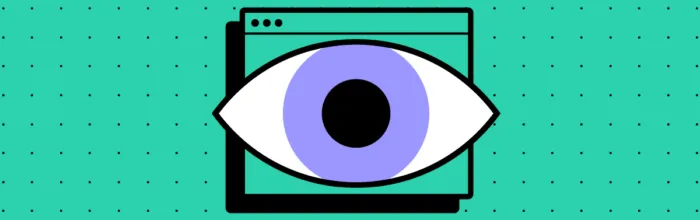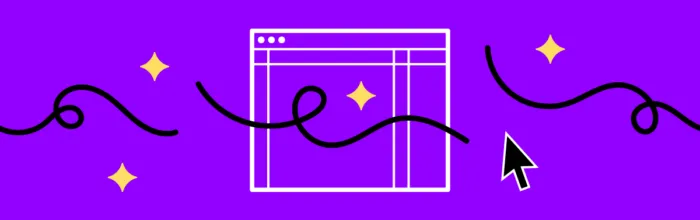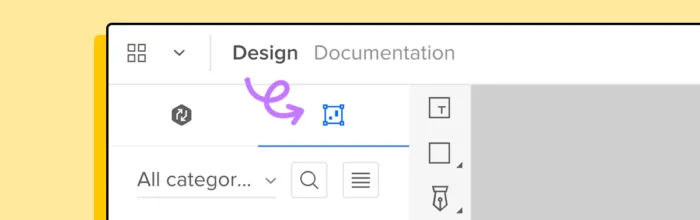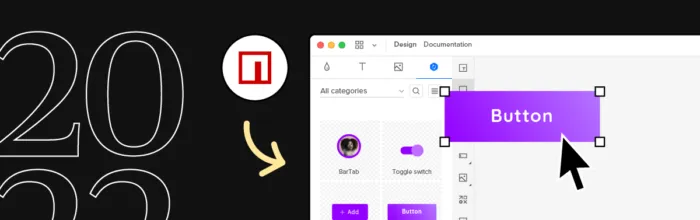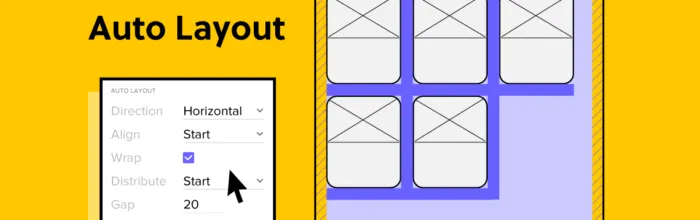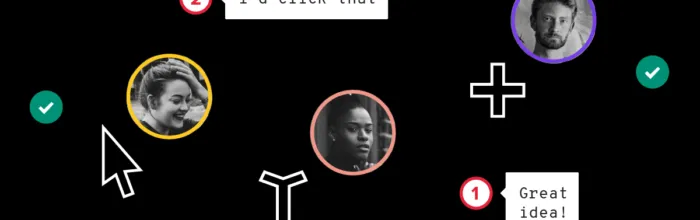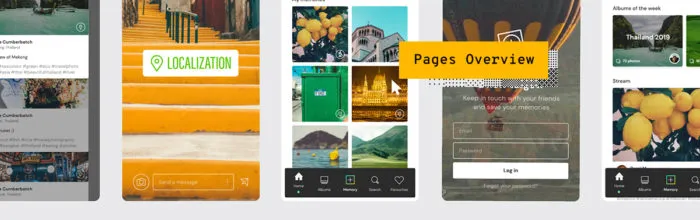Here’s some news that will make you rethink how you’re running usability testing. UXPin has an integration with FullStory, one of the leading product analytics tools. Get valuable insights on how your end users will interact with your product right at the prototyping stage. Key takeaways Design fully interactive prototypes that your test subjects can
(…)FullStory Integration – Test Usability inside UXPin