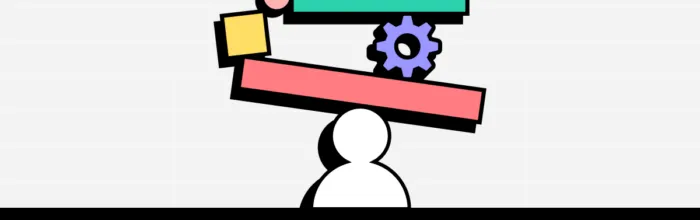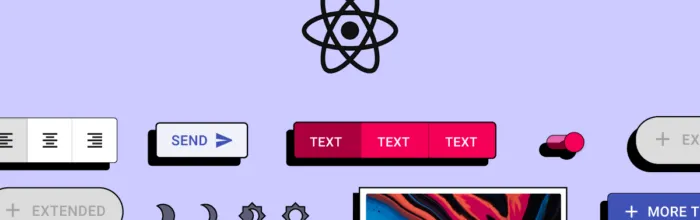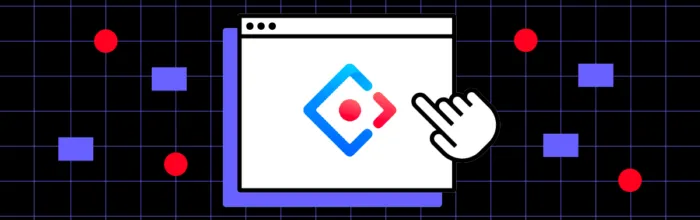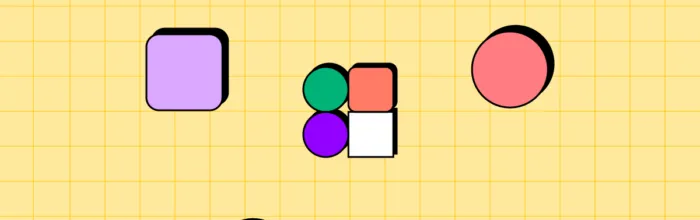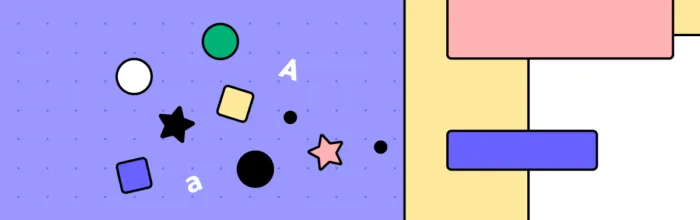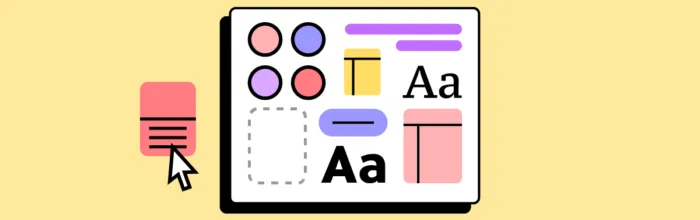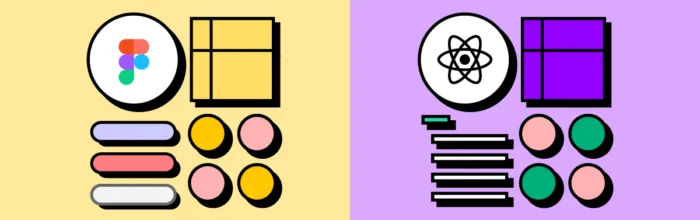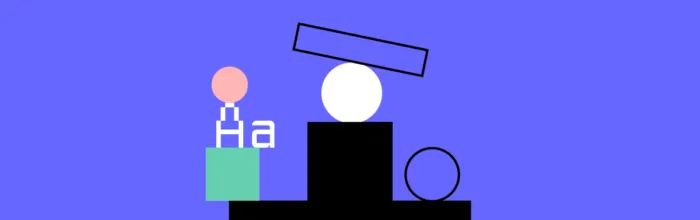Design System Engineers don’t just bridge gaps; they ensure a smooth transition from pixel to code. This comprehensive guide digs deep into what a DSE does, the skill set required, and how they fit into the product development cycle. Whether you’re an aspiring DSE, a hiring manager, or just intrigued, read on to unravel the
(…)Design System Engineer – Job Description, Responsibilities, and Skills