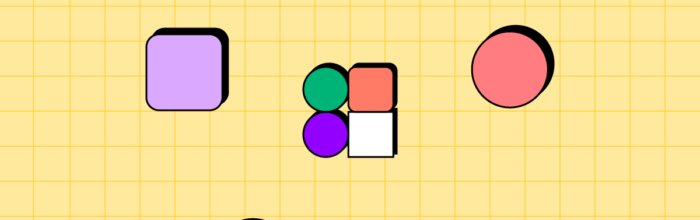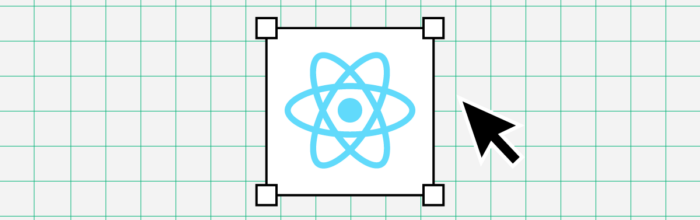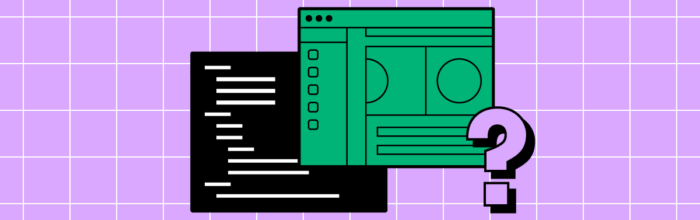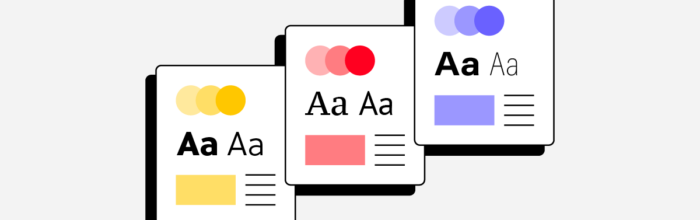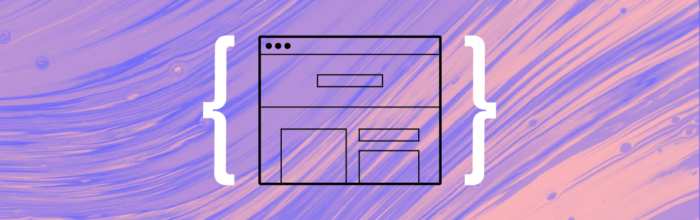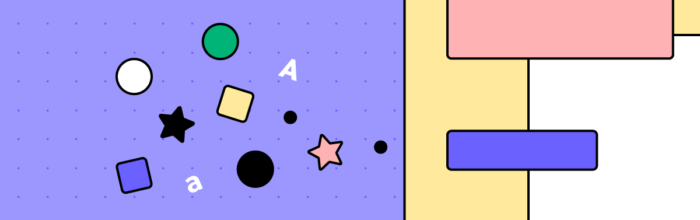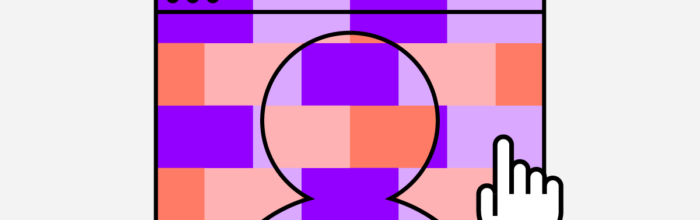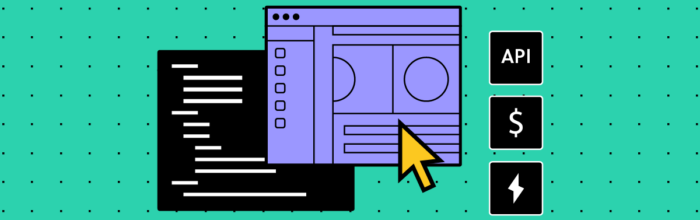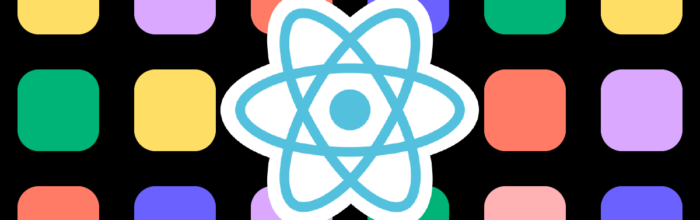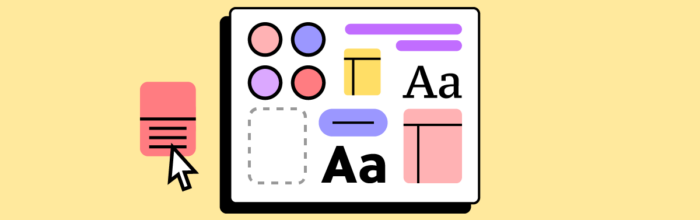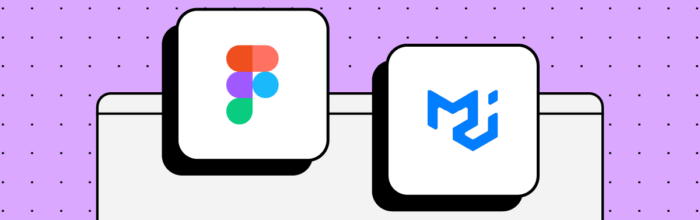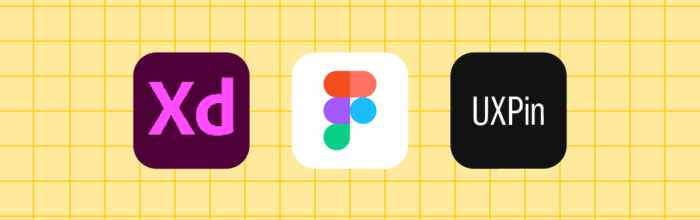Navigating design system contribution can be challenging, often demanding coordinated efforts from multiple stakeholders. This article serves as a comprehensive guide, laying down the structured roadmap of a design system contribution model to standardize practices and ensure quality. From identifying key stakeholders to creating an agile workflow for contributions, it covers every aspect, including how
(…)Design System Contribution Model – How to Set it Up