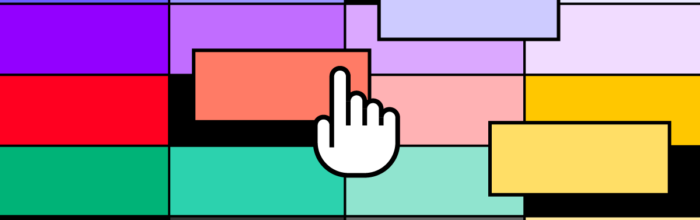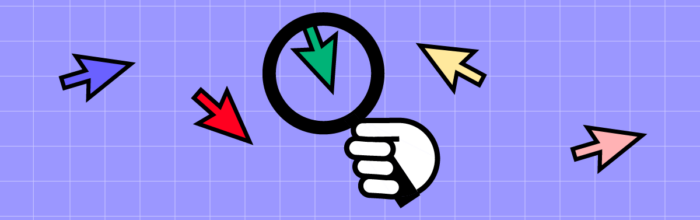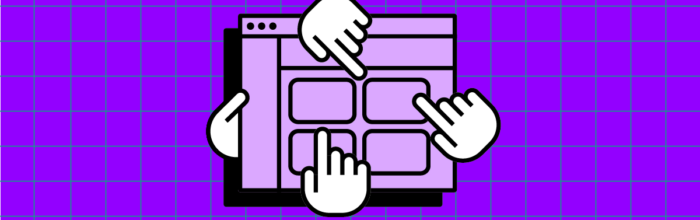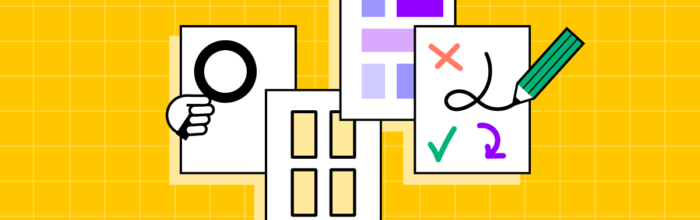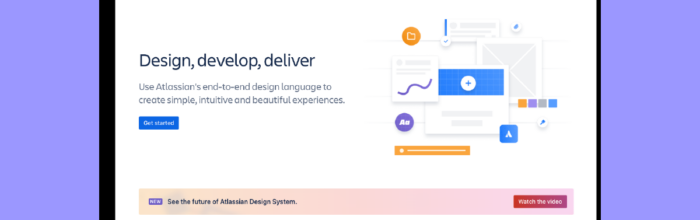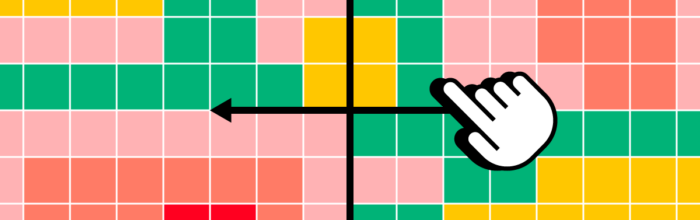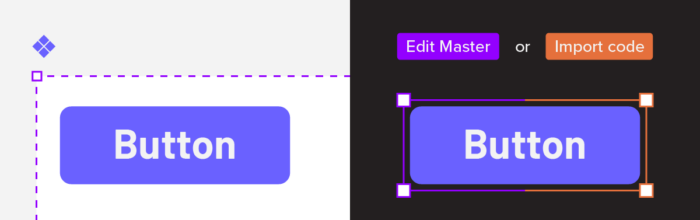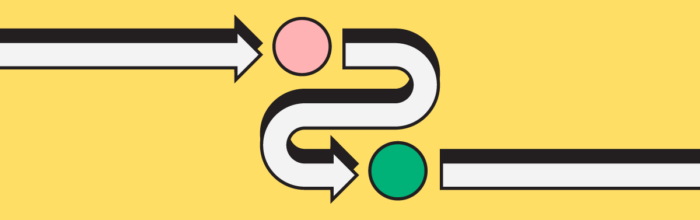Color scheme is a combination of colors that are used in projects or products in order to communicate or evoke emotions. An artist, designer or anyone responsible for visual communication of a project or a product picks colors that go well together and help achieve desired outcome. An app’s color scheme makes user experiences familiar
(…)Color Schemes for Apps – How to Choose One [+ 5 Examples]