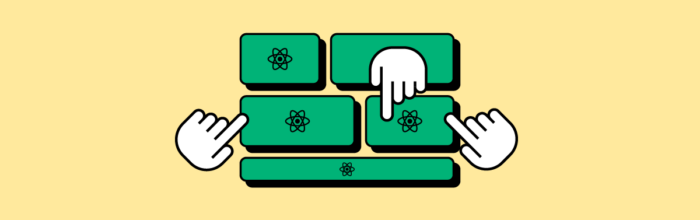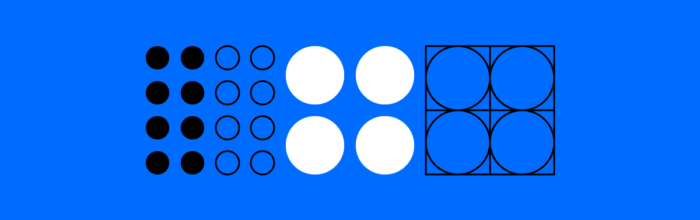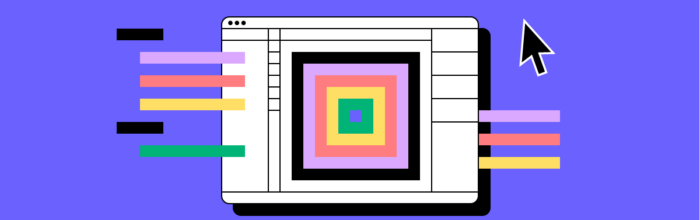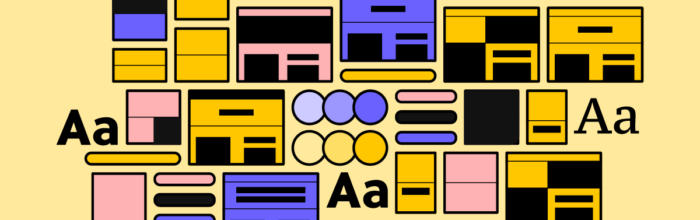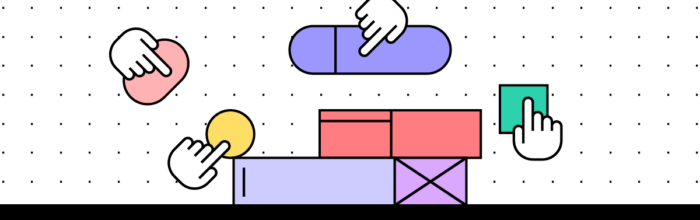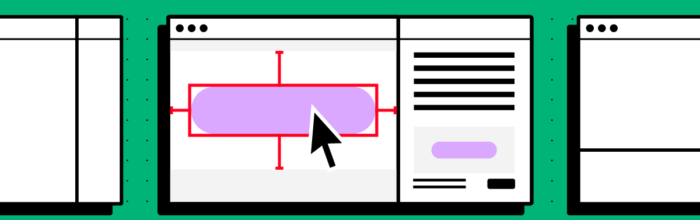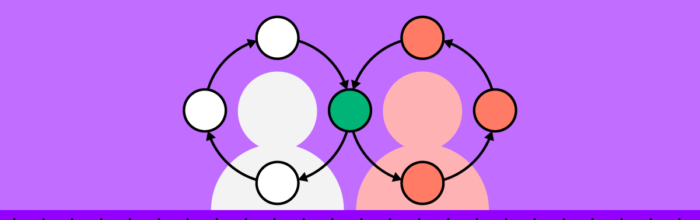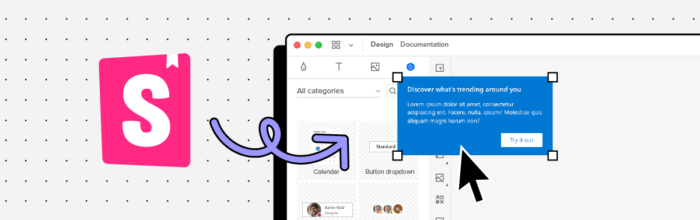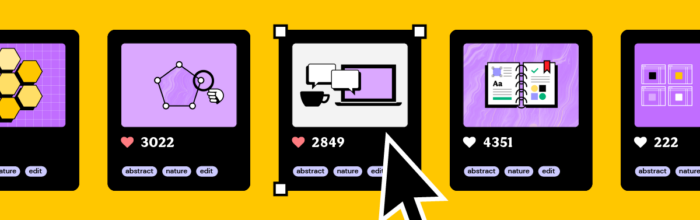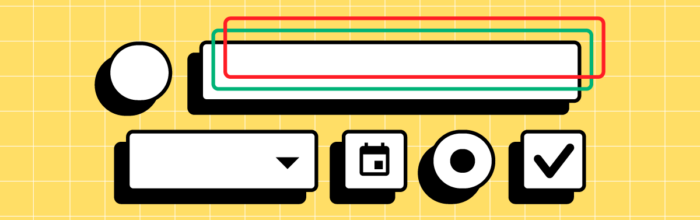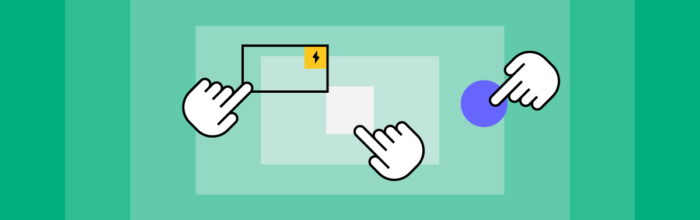UXPin Merge provides developers, UX designers, and product teams with an intuitive user interface to prototype and test using ReactJS components. The drag-and-drop workflow is the perfect environment for rapid React prototyping–even for non-designers or those without design tool skills. Payment giant PayPal and startup TeamPassword both have non-designers building and testing prototypes in UXPin.
React Rapid Prototyping — How to Design a React App Fast?