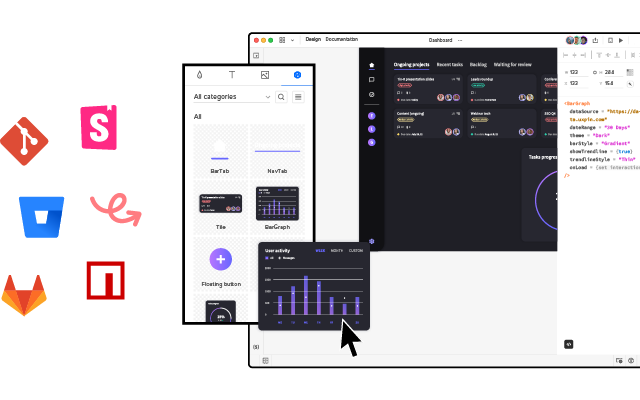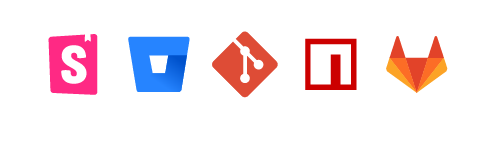6 Storybook Tutorials for Product Development Teams

There are so many Storybook tutorials that it’s difficult to know which is best for your needs. We’ve summarized the five best Storybook tutorials to help get you started with this component-driven development technology.
Take UI components directly from Storybook, Git or through npm and drag n’ drop the coded components to create your layout faster. Discover UXPin Merge.
What is Storybook?

Storybook is a Javascript-based, open-source collaborative development environment for front-end engineers to build UI components in isolation. The platform works with several front-end frameworks, including React, React Native, Angular, Vue, Ember, and HTML, to name a few.
The intuitive user interface makes collaboration more accessible for UX designers, product teams, and stakeholders to interact with UI elements, share feedback, and approve for release.
One of Storybook’s primary use cases is developing and maintaining design systems. Cross-functional teams use the platform to build components, create documentation, run multiple tests (visual, interaction, accessibility, code, etc.), and publish directly to GitHub for distribution.
How does Storybook work?
Front-end devs create components as they would with any project but include a “story” (in the form of a .stories.js file) for each one to appear in the Storybook UI. Within the stories file, devs create controls using arguments, or args for short (the equivalent of React props). These controls appear in the Storybook UI so teams can change a component’s properties, states, interactions, etc.
Read more: What are Storybook args?
The benefit of this file structure and workflow means Storybook runs outside yet parallel to your primary application. So, there’s no need to add any Storybook code to your component library’s files.
Why would you use Storybook?
Sharing, testing, and collaborating on UI components is challenging if you don’t have technical skills. You must set up a local environment and connect your IDE to a shared repository. This workflow is simply too complicated for UX designers, product teams, and non-technical stakeholders.
With Storybook, devs can host their component library on a server for everyone to access as they would any website. Everyone has a user account, allowing them to collaborate and share feedback without writing code or installing extra software.
Read more about Storybook’s benefits: How Storybook helps developers with design systems?
6 Storybook Tutorials

Storybook’s Official Tutorial
- Link: Storybook for React tutorial
- Created by: Storybook team
One of the reasons devs and product teams love Storybook is its comprehensive documentation and community. The Storybook team has created an excellent 10-part tutorial on how to get started setting up the environment and making your first story.
The official Storybook tutorial will give you a foundational understanding of the platform and its features but maybe a little technical and concise for inexperienced front-end engineers.
That said, there are two reasons why you should start with this Storybook tutorial before looking at alternatives:
- Like any technology, Storybook is constantly releasing updates. The official documentation is updated regularly to reflect these changes. Some Storybook tutorials are outdated, particularly if they use addons that have been updated or no longer exist.
- Most Storybook tutorials focus on one framework, usually React. Storybook’s docs cover six front-end frameworks: React, React Native, Vue, Angular, Ember, and Svelte. Additionally, these tutorials are available in 11 languages, so it’s an excellent resource for multinational teams.
Atomic Design and Storybook
- Link: Atomic Design and Storybook
- Created by: Brad Frost and Michael Chan
Brad Frost created the Atomic Design principles many organizations use to develop their UI libraries. Atomic Design and Storybook describes how to apply these principles when building components and stories. There’s also an interesting one-hour discussion between Brad Frost and Michael Chan about the history of component libraries.
The Atomic Design and Storybook tutorial is a fantastic resource for anyone who wants a systematic, scalable approach to building UI libraries in Storybook. Brad breaks down an Instagram post to demonstrate how atomic principles apply to a real-world user interface.
React Storybook Tutorial
- Link: React Storybook Tutorial (YouTube)
- Created by: Codevolution
Codevolution’s step-by-step Storybook tutorial will take you from novice to expert within a few hours. If you like video code-along style tutorials, then Codevolution’s course is an excellent option.
The tutorial covers every facet of Storybook, including:
- Setting up a Storybook environment
- Writing stories and story hierarchy
- How to use Args
- Storybook addons
- Accessibility and testing
- Environment variables
Judging by the comments, by the end of this 20-video tutorial series, you’ll have enough knowledge to build a Storybook from scratch or start collaborating on an existing project.
Codevolution offers many free React courses on the same YouTube channel, including Node.js, npm, and Typescript, which you’ll need for setting up your Storybook local environment.
React Storybook Crash Course
- Link: React Storybook Crash Course (YouTube)
- Created by: Web Dev Simplified
Web Dev Simplified is one of the most popular developer channels on YouTube, with over a million subscribers. Kyle aims to explain technical concepts, tools, frameworks, etc., with simple examples and tutorials.
Kyle’s React Storybook Crash Course is one of the best tutorials to understand the fundamentals of creating and managing stories. He doesn’t take you through the setup process but focuses on the code and file structure.
The 17-minute tutorial covers the following:
- Creating a basic story
- Adding interactivity to Storybook stories
- Creating multiple stories for a single React component
- Advanced tips
Storybook in Vue 3
- Link: Getting started with Storybook in Vue 3
- Created by: LogRocket
Storybook supports several front-end frameworks, including Vue. The quick tutorial will show you how to set up a Storybook project using Vue 3 and create two stories for a button and card.
LogRocket also explains several Storybook features and how you might apply them to your project, including:
- The template section
- Named exports
- Addons
- Testing
- FAQs
Prototyping with Storybook components
- Link: Import Components into Storybook and Use Them in Product Design
- Created by: UXPin
So far, we’ve focused on Storybook for development. While designers and product teams can collaborate in Storybook, the platform doesn’t provide the features for prototyping and testing like they would using a design tool.
UXPin Merge integrates directly with Storybook, so that designers can use the component library for prototyping. These fully interactive components look and feel in UXPin, like in Storybook or the final product, allowing designers to build fully functioning prototypes.
Learn How to Import Your Components into Storybook and Use Them in UXPin in this step-by-step tutorial. Sync once, and Merge will automatically update the component library in UXPin and notify design teams of the change.
Sync Storybook to Design with UXPin Merge
Integrate Storybook with UXPin Merge and create a product development workflow that supports a cross-functional collaborative environment where everyone uses the same UI library, eliminating inconsistencies and drift while reducing time-to-market. Discover what UXPin Merge is about.