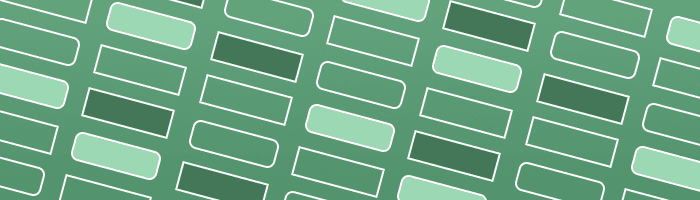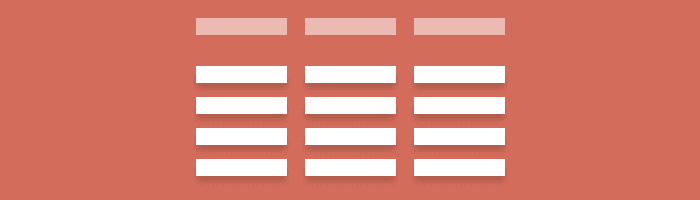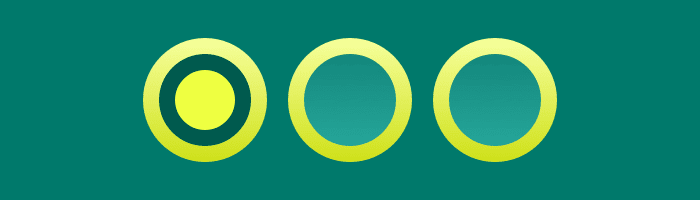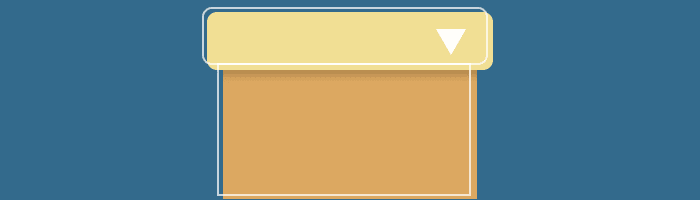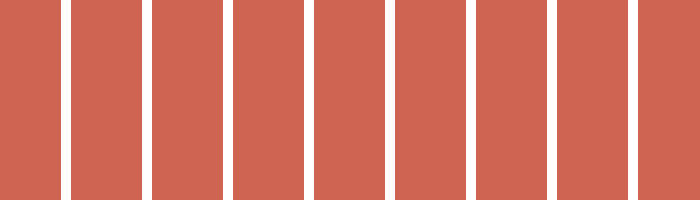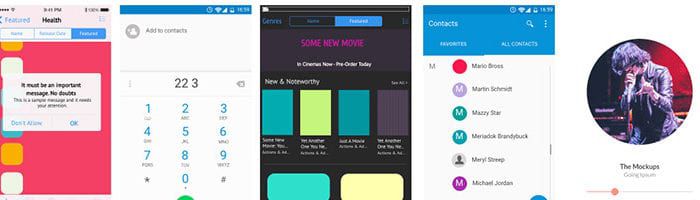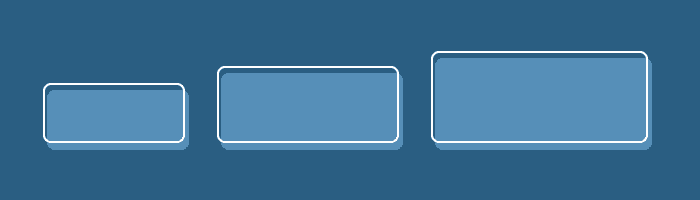The changelog is our weekly post series on all changes and improvements, and fixes we released last week. If you’re interested in what we launched already in August, check last week update. Design Systems Librieries Reorder items in Design Systems and Design System Libraries with drag and drop. Additional ways of presenting colors and assets
(…)UXPin Changelog August 2017 #6