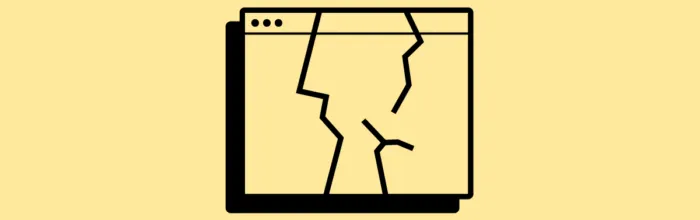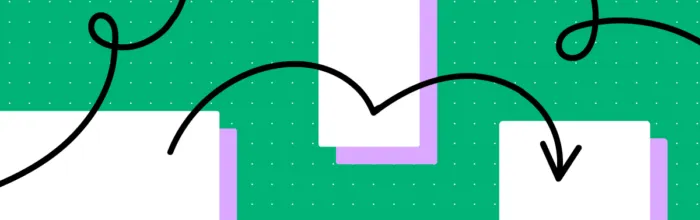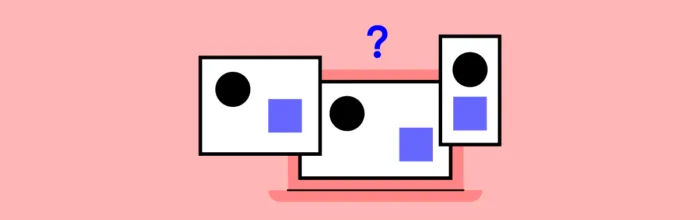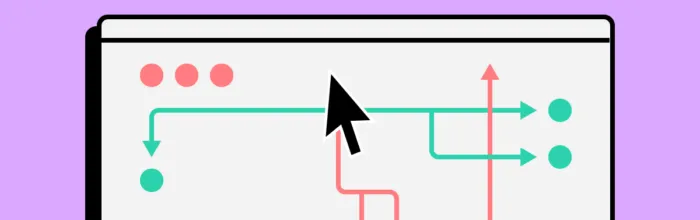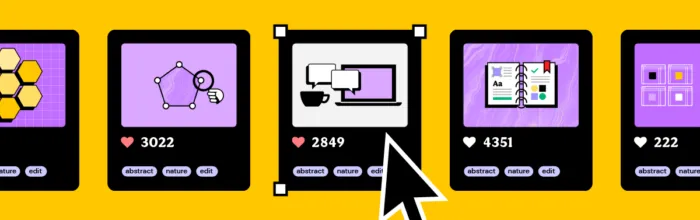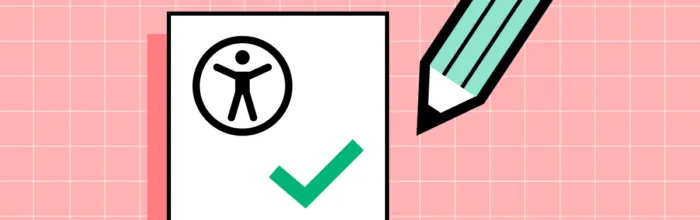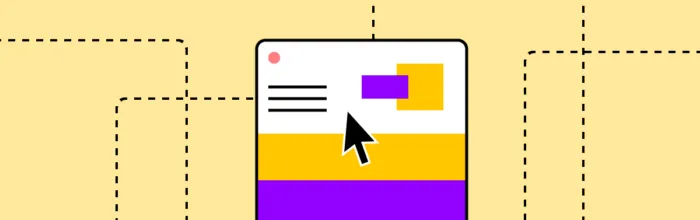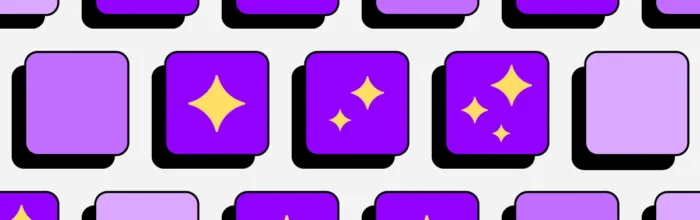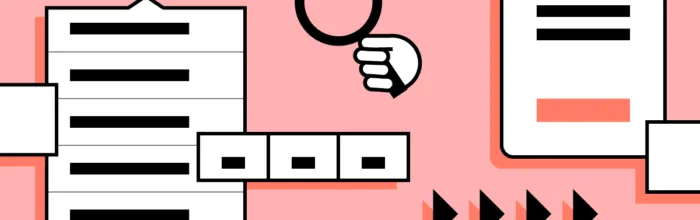With so many variables to manage, website design problems often creep in, resulting in a poor user experience and adverse effects on SEO (search engine optimization). Designers and engineers must collaborate to prevent these common web design problems so users can find content and complete tasks with minimal effort. We’ve identified 8 common web design
(…)8 Most Common Problems in Website Design