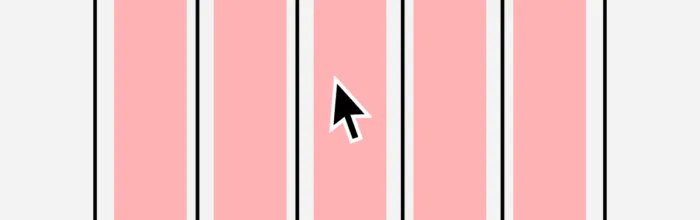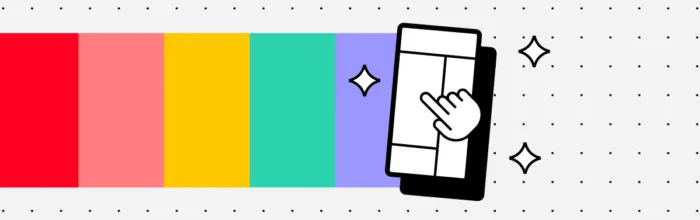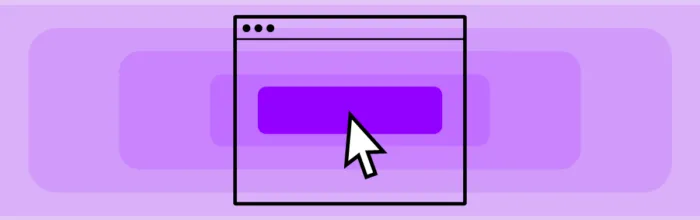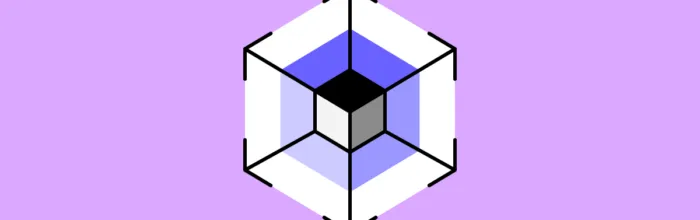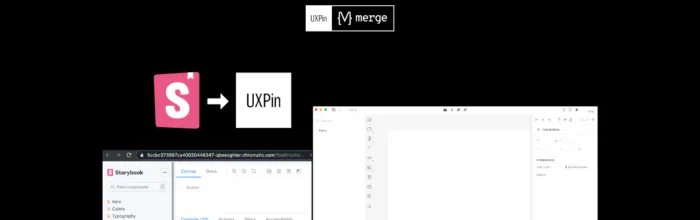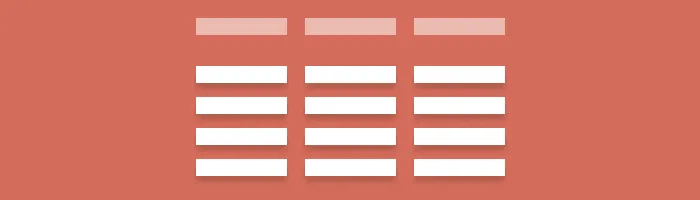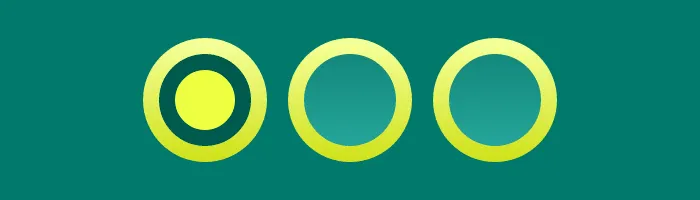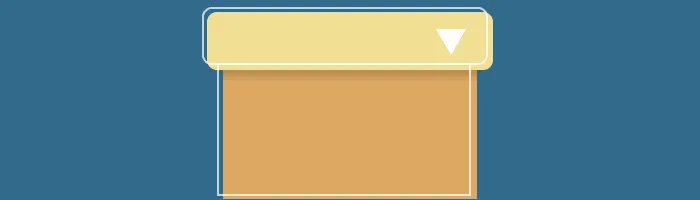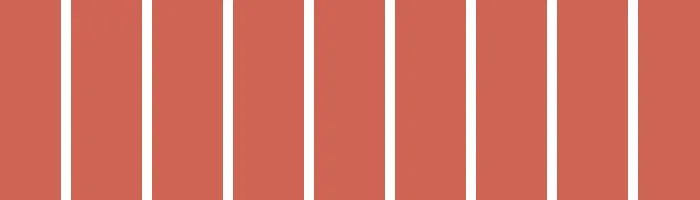Material Design is one of the most popular design systems. If you own an Android device, you use Material Design daily. Many companies use the Material Design System as a foundation for building mobile and web applications. The system’s comprehensive component library and resources, including Material Icons (now Material Symbols), give organizations and startups the
(…)Material Design Icons – Building Blocks of Web and App Design
- #Component-Driven Prototyping
- #Design Systems
- #Desktop App
- #Mobile Design
- #Responsive Web Design
- #Tutorials
- #UI Design
- #UXPin
- #Web Design