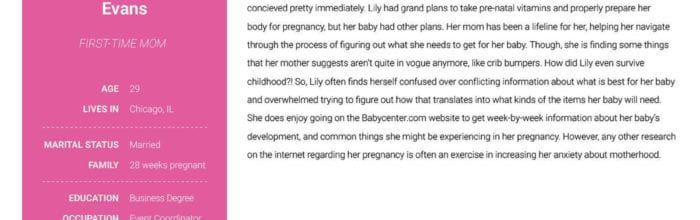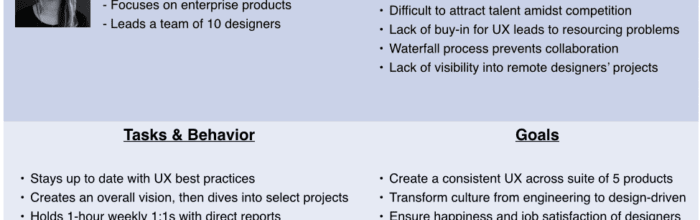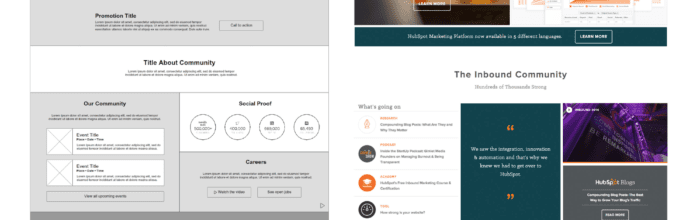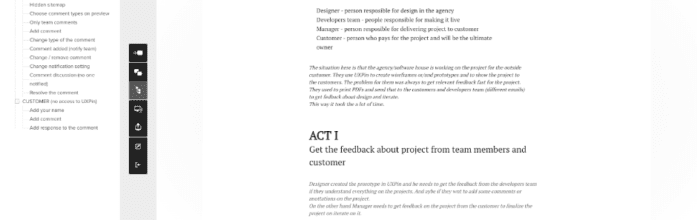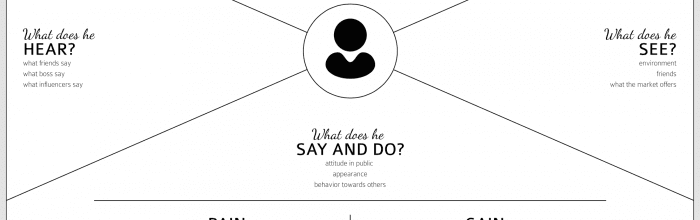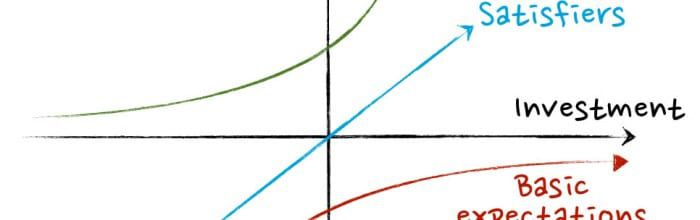In the second week of November, we’ve released a bunch of improvements to Design Systems in the following areas: symbol overrides, Google Fonts, Design Systems Libraries, and Design Systems documentation. In the UXPin Editor, we’ve worked on the performance, added iPhone X canvas size, animations for the “Go to page” interaction, and fixed issues with
(…)UXPin Changelog November 2017 #17