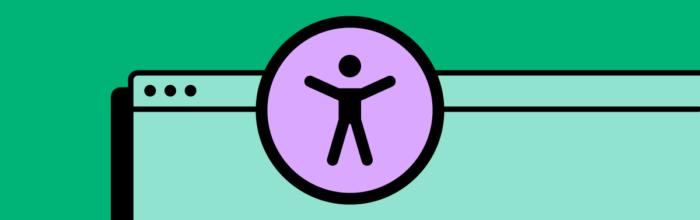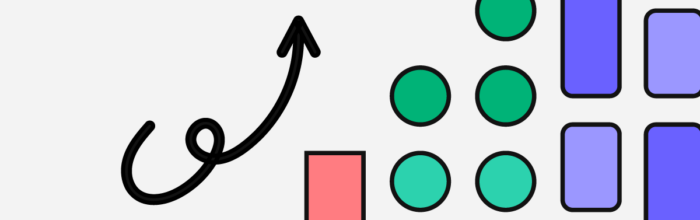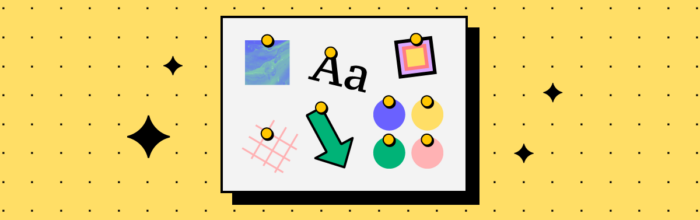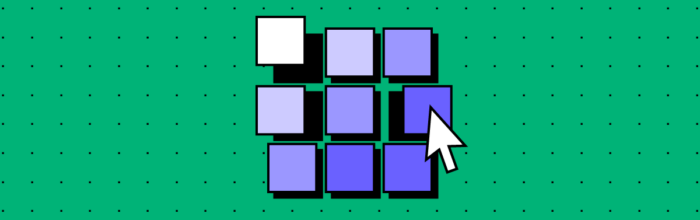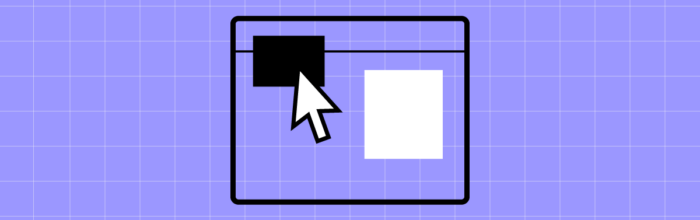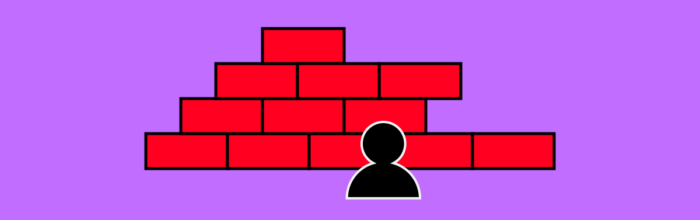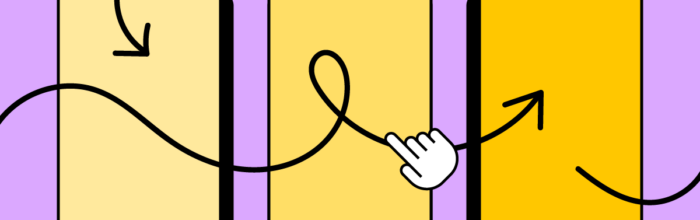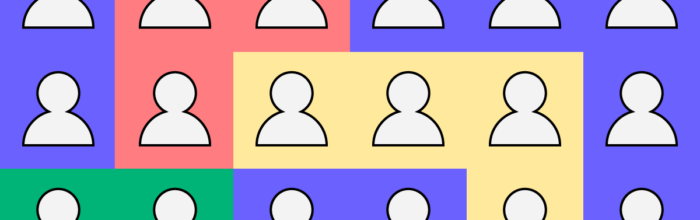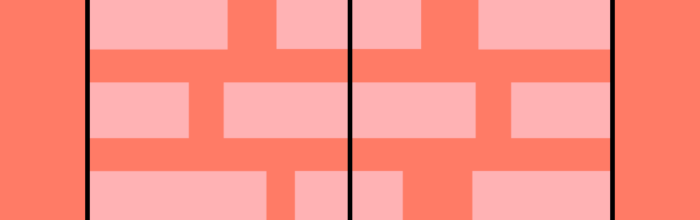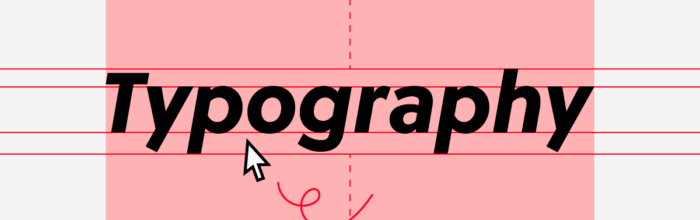Accessibility testing evaluates digital products or services to ensure they can be accessed and used by individuals with disabilities. It involves assessing various websites, applications, or content aspects to identify and address barriers that hinder users with disabilities. UX teams aim to identify and rectify issues related to visual, auditory, motor, and cognitive impairments, making
(…)3 Types of Accessibility Testing Tools that You 100% Need