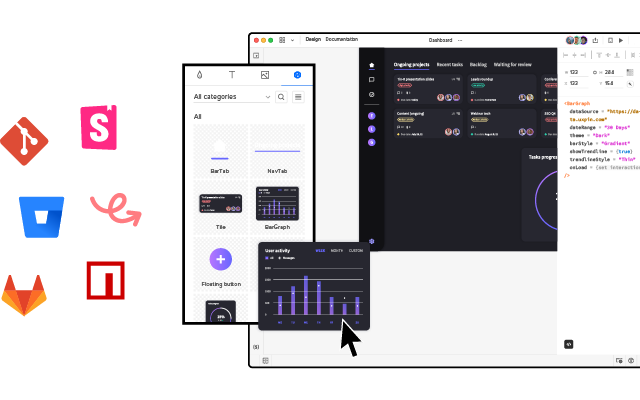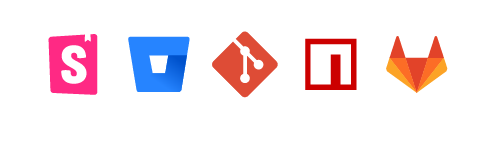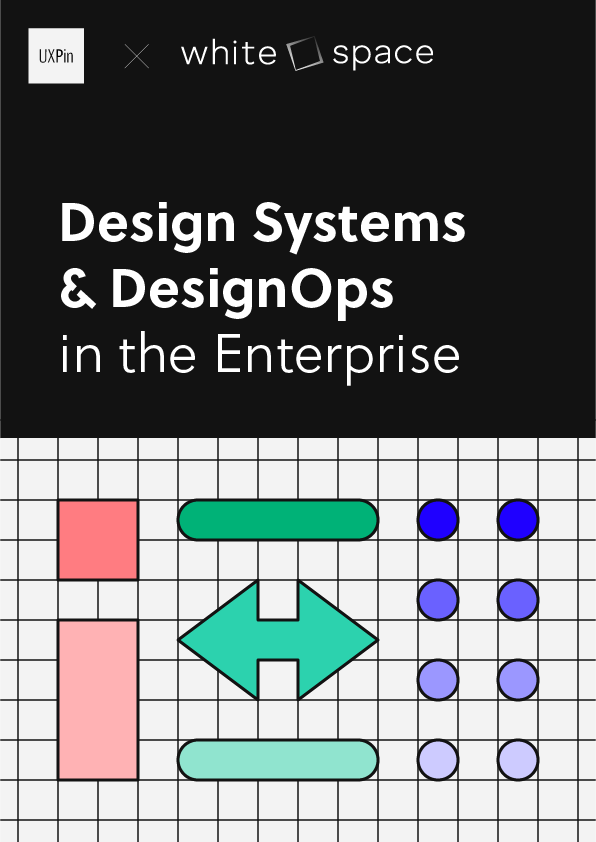The Code-Based Adobe XD Alternative – UXPin Merge
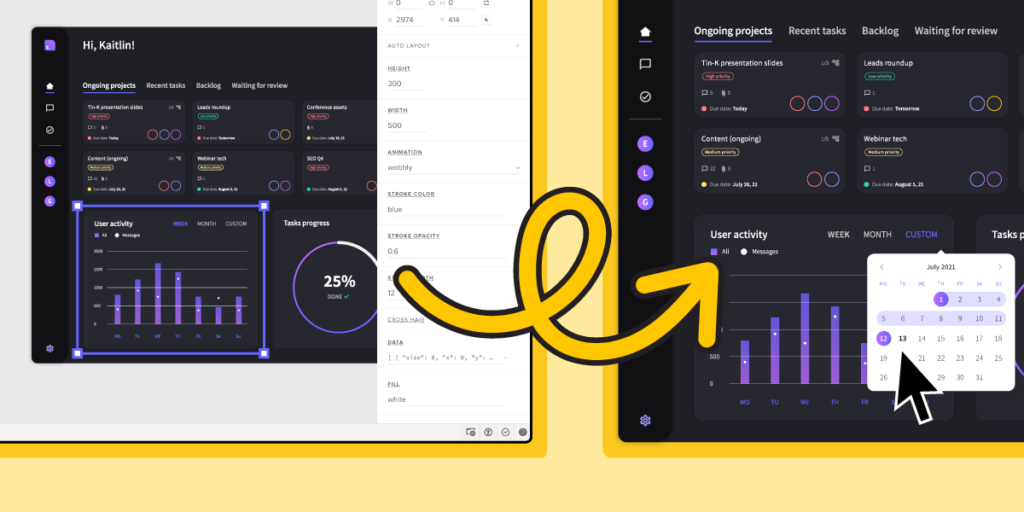
Overwhelmed by the plethora of Adobe XD alternatives? Are you looking for an upgrade to Adobe XD rather than a copy of your existing workspace? Discover why UXPin is the best Adobe XD alternative and the benefits of using a code-based design platform. We also introduce Merge and how this revolutionary technology bridges the gap between designers and engineers while creating a single source of truth for design systems.
Key takeaways:
- Adobe XD was a prominent vector-based design tool, but its standalone version is no longer available for new buyers.
- Consider intuitive UI, prototyping capabilities, design systems, collaboration features, and cost-effectiveness when seeking an Adobe XD alternative.
- UXPin Merge is a great choice, offering advanced code-based design capabilities over traditional vector-based tools.
- Unlike many Adobe XD alternatives, UXPin Merge addresses challenges across the product development spectrum, streamlining workflows for all stakeholders.
Connect design and development teams with a single source of truth – coded components that can be used across prototyping, design handoff, and app development stages of product creation. Learn more about it. Discover UXPin Merge.
What is Adobe XD?
Adobe XD is a vector-based UI/UX design software developed and maintained by Adobe. It caters to web and mobile app design, an end-to-end solution for designers to create wireframes, mockups, and prototypes.
Some noteworthy features include:
- Vector Design and Drawing Tools: Adobe XD enables designers to create and edit intricate vector designs, ensuring sharp outputs regardless of the display size.
- Repeat Grid: This feature streamlines design processes. Designers can replicate elements like lists or photo galleries with a few clicks, reducing tedious, repetitive tasks.
- Prototyping: Designers can link artboards, adding animations and microinteractions to mimic interactivity.
- Voice Design: Adobe XD supports voice commands, making designing voice user interfaces and integrating voice triggers possible.
- Responsive Resize: Automatically adjust and resize elements to fit different screen sizes, ensuring designs look good on all devices.
- Collaboration Tools: Adobe XD isn’t just for solo designers. Teams can comment, share, and co-edit in real time with in-app collaboration tools.
- Integration Capabilities: It seamlessly integrates with other Adobe Suite applications and some third-party tools, bridging the gap between prototype and final output.
Is Adobe XD Discontinued?
Contrary to speculation on social media, Adobe has not discontinued Adobe XD. While it’s no longer available as a single application for new buyers, it will continue supporting existing customers. You must purchase the Adobe Creative Cloud All Apps subscription to access Adobe XD as a new customer.
What to Look for in an Adobe XD Alternative?
If you’re an avid Adobe XD user, then you’ll want a design tool that’s comparable or better. Here’s a breakdown of essential aspects:
- User-Friendly UI: Design tools should simplify, not complicate. An intuitive interface speeds up the design process, reduces learning curves, and increases efficiency.
- Prototyping Capabilities:
- Real-time Previews: Witness design changes as they happen.
- Interactive Prototyping: Add life to prototypes with interactive elements, microinteractions, and animations.
- Responsiveness: Your tool must allow you to create multiple viewports for designs with minimal effort.
- Design Systems: A must-have feature in modern digital product design. Guage a design system feature by its ability to bridge the gap between designers and engineers.
- Collaboration Features:
- Commenting: Offer insights directly on designs.
- Sharing: Distribute prototypes for feedback.
- Real-time Collaboration: An integrated chat feature allows design teams to collaborate without leaving the workspace.
- Design Handoff: A seamless transition curtails back-and-forths between design and development teams. Look for tools that generate accurate specs, assets, and code snippets.
- Platform Integration: Integration capabilities mean less juggling between applications, promoting a unified workflow.
- Cost-effectiveness: A stellar design tool won’t drain budgets. Opt for solutions that offer robust features without a hefty price tag, ensuring value for every dollar spent.
What’s an Alternative to Adobe XD?
While vector-based tools like Adobe XD, Figma, and InVision have dominated the design scene for years, there’s a notable shift towards code-based platforms like UXPin.
With UXPin’s Merge technology, designers can go beyond basic prototypes to advanced code-based replicas that look and feel like the final product. Some advantages of using Merge and code-based design platforms include:
- Realistic Interactive Prototypes: Code-based tools like UXPin mirror the final product, allowing designers to get high-quality insights from testing.
- Dynamic Elements: Unlike static elements in vector-based tools, UXPin has live code UI components with states, styling, logic, and real data.
- Seamless Handoff: Designers and developers speak the same language based on code via Merge, creating a smoother workflow with seamless handoff and fewer revisions.
- Superior Performance: Merge components have complex interactions and animations without lag or stutter, accurately replicating a final product experience.
- Desktop and Web Applications: Designers can use UXPin’s desktop application offline (Windows and MacOS) or web app with a comparable user experience in both environments.
- All Features Built-in: UXPin is a full-stack design tool with everything designers need from concept to final delivery, eliminating the need for plugins, extensions, and other third-party apps and subscriptions.
How is UXPin Used for Prototyping?
Merge creates a drag-and-drop prototyping environment in UXPin–like Logo blocks for designers. Every component has styling, interactivity, content, and other properties programmed into it from the design system’s repository, ready to start prototyping.
The design system team can include foundational UI elements to complete screen templates so designers can build prototypes faster. Any API components with connections are also available for designers to use in UXPin.
The design system team uses React props (or Args for the Storybook Integration) to give designers access to component properties, like text styles, sizing, colors, interactivity, and more.
Designers grab a component from UXPin’s Design System Libraries and adjust its properties via the Properties Panel. They can also switch to JSX mode to view and make changes in code.
Testing in UXPin with Merge
These fully interactive prototypes increase prototyping scope, allowing designers to build and test complex interfaces and user flows that usually require technical input from devs.
Designers can test prototypes in the browser using Preview and Share or UXPin Mirror for native iOS and Android app testing. They can send stakeholders a link to view the prototype and share feedback by annotating using UXPin’s Comments.
“Our stakeholders are able to provide feedback pretty quickly using UXPin. We can send them a link to play with the prototype in their own time, and UXPin allows them to provide comments directly on the prototypes. UXPin’s Comments functionality is great because we can follow along and mark comments as resolved once we address them.” Erica Rider, Product, UX, and DesignOps thought leader.
How is UXPin Used for the Design Handoff?
Design handoffs with Adobe UX and other vector-based design tools are notoriously challenging, often fraught with friction and many calls with designers trying to explain mockups and prototypes to devs and developers trying to explain technical limitations to design teams.
UXPin’s Merge technology smooths the transition from design to development because every team and department works with the exact same component library, from the exact same repository. This single source of truth means design handoffs require less documentation and explanation.
Engineers simply import the component repository into their project, copy interfaces from UXPin, and apply the same component properties using props or Args.
How is UXPin Used for Design Systems?
UXPin offers a design system solution for every stage of maturity, from creating a design system to a fully integrated UI library using Merge technology where designers and engineers use the same components.
Merge enables organizations to sync a UI library from a repository to UXPin’s design editor so designers use the same design system components in the design process as devs use to develop the final product.
Any changes to the repository automatically push to UXPin and notify teams of the latest release. UXPin’s Version Control allows designers to decide when they switch to the new release, and they can revert to earlier versions whenever they want.
This code-based approach to design systems gives organizations a real single source of truth, where every team uses the same UI library, and powerful Merge automation keeps everyone in sync with a single release–no need to update code and design separately.
How is UXPin Used for Collaboration?
UXPin’s Comments are perfect for modern digital product design where teams work asynchronously. Slack and Jira integrations keep cross-functional teams in sync and constantly updated.
Comments functions like a chat app within UXPin. Team members can assign comments and mark them as resolved once actioned. Email notifications keep everyone updated. Designers can invite stakeholders to collaborate in UXPin, even if they don’t have an account, reducing the need to purchase extra seats.
Why UXPin Merge Beats the Best Adobe XD Alternatives
Where do Zeplin, Proto.io, Marvel, Figma, and other Adobe XD alternatives get wrong? These graphic design, prototyping, and editing tools focus on optimizing the designer workflow and UI design, neglecting other vital stakeholders and interactivity prototyping.
UXPin and Merge technology benefit the end-to-end digital product development process, including designers, product managers, engineers, DesignOps, and DevOps, by facilitating a single source of truth for cross-functional teams.
While there are many Adobe XD alternatives, UXPin is the only platform that solves many product development challenges by bridging the gap between design and development.
Are you still working with image-based tools with multiple platforms to achieve code-like results?
Switch to UXPin and instantly sync design and development with a single full-stack product design solution. Visit our Merge page for more details and how to request access.