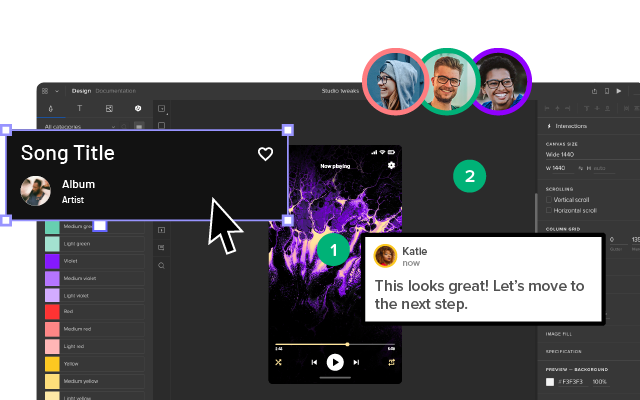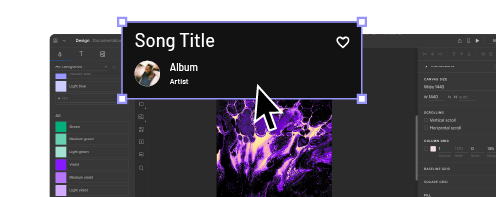Design Insights – 15 Tricks to Get them
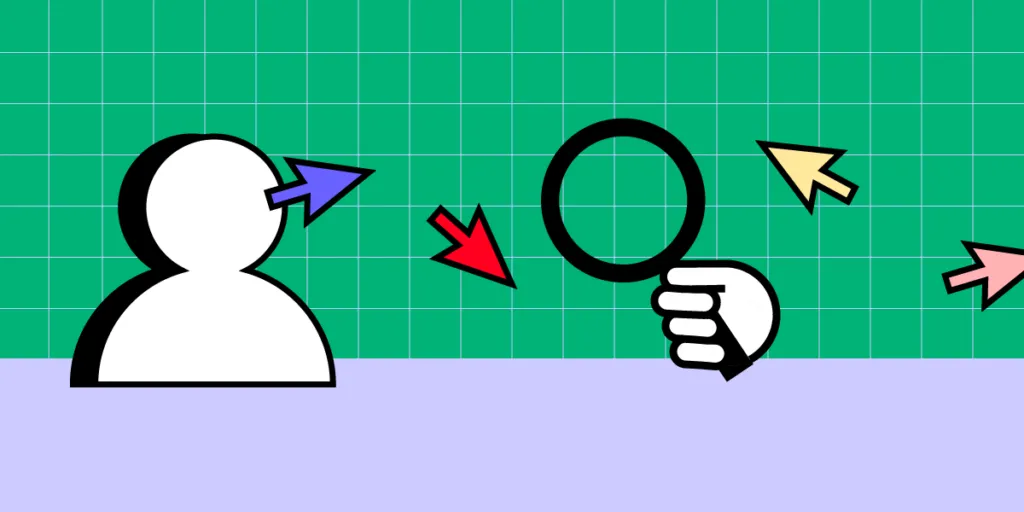
Design insights are the foundation for successful product design and user experience, bridging user needs and business objectives. This comprehensive guide unpacks the importance of these insights, offering strategies to gather, analyze, and utilize them effectively. We explore various methods like user interviews, usability testing, design research, and advanced techniques like AI and machine learning.
Key takeaways:
- Design insights provide a critical foundation for human-centered design, guiding decision-making and reducing project risks.
- Various methods, including user interviews, usability testing, and analytics, can be employed to gather robust design insights.
- Proper analysis of these insights involves categorizing the data, validating with stakeholders, and prioritizing actionable steps to make impactful changes during product development.
- Advanced tools like UXPin offer code-based, fully interactive prototypes that allow designers to test and iterate more accurately than traditional methods.
- Leveraging multiple data sources, such as crowdsourcing and real-time feedback, can provide more profound, actionable design insights.
Make better decisions using design insights with UXPin’s advanced prototyping capabilities. Sign up for a free trial to build your first interactive prototype.
What is a Design Insight?
A design insight is a deep understanding of user needs, behaviors, and challenges. Insights are pivotal for informing good design decisions. Typically derived from a blend of data and observations, insights bridge the gap between user needs and business goals.
Why are Design Insights Important?

Drive user-centricity
Insights keep the focus on the user. Design isn’t about what you think looks good; it’s about solving problems for real people. Insights allow you to shape a user experience tailored to actual user needs and behaviors rather than assumptions and biases.
Reduce risks
Relying on solid insights avoids the pitfalls of designing something that looks great but has poor UX. Without a clear understanding of user needs, you may spend weeks or months delivering something that no one uses, resulting in massive losses for the organization.
Inform iterations
Design insights are the data points that enable you to test a hypothesis rigorously. Data points you to where adjustments are needed, ensuring that each iteration is more successful than the last.
Align teams
Insights provide a common ground for design teams, developers, and stakeholders to align their efforts. They eliminate subjectivity, making the design process more efficient while eliminating guesswork and disputes about what to build.
Enhance ROI
A design grounded in solid insights is more likely to succeed, improving metrics like user engagement, conversion rates, and customer satisfaction. This data-driven decision-making results in a better return on investment (ROI) for the design project.
How to Gather Design Insights
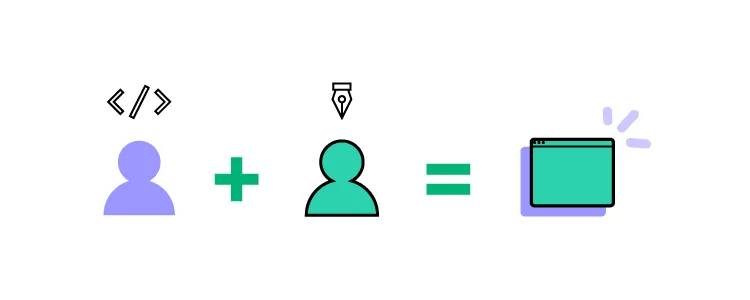
Obtaining robust design insights demands a multifaceted approach. Each method offers unique perspectives on user behavior, user needs, and business goals.
Run user interviews
Arrange face-to-face or virtual meetings with users. Structure your interviews with a combination of open-ended and targeted questions. Encourage stories rather than simple yes-no answers–for example, if you’re building a trip planner, you might ask, “Could you walk me through how you planned and booked one of your favorite vacations?” Always ask “Why?” to dig deeper into someone’s thought process.
Perform usability testing
Usability testing pinpoints exactly what elements improve or impede user interaction, steering your design modifications. Designers use prototypes to observe user interactions and flows and generate insights to guide the next steps.
Do UX research
Various UX research methods exist, including contextual inquiry, desk research, user feedback, ethnographic studies, user personas, and eye-tracking, to name a few. UX research provides empirical data that either supports or refutes your design assumptions.
Interview others
Other people who are involved in the product development and growth offer insights about business objectives, technical constraints, marketing initiatives, product goals, etc. These insights come from internal sources, including:
- Designers: Insights into visual design, usability, and user needs
- Researchers: Have a deep understanding of end users, their behaviors, and other user-centered data
- Developers: Technical limitations and capabilities
- Product Managers: Product roadmap, analytics and metrics
- Executives: High-level business goals and revenue targets
Analyze the product’s use
Monitor user engagement metrics like session durations, click-through rates, and conversion rates. These insights tell designers when and what problem occurs. For example, a high bounce rate often indicates a mismatch between user expectations and the website’s content. The next step is to conduct interviews to determine the why behind the high bounce rate.
Heatmaps
Heatmaps illustrate where users focus their attention, offering a visual guide to your design’s strong and weak spots. Designers utilize tools like Crazy Egg or Hotjar to obtain these visual insights.
Market research
Market research uncovers trends and user expectations, which should inform your design strategy. For example, market research finds that “75% of users in the 18-34 age bracket prefer mobile apps that offer dark mode settings.”
Designers could prioritize implementing a dark mode feature, ensuring it is easily accessible within the app. This decision directly responds to market demand, likely increasing user engagement and satisfaction among the 18-34 age bracket.
Competitor analysis
A competitor analysis informs industry standards and unveils opportunities for differentiation. Designers often focus on usability, feature set, and user reviews for a well-rounded comparison.
A/B testing
A/B testing offers empirical evidence on what works between two design options, allowing designers to focus on what works and ditch what doesn’t. Testing one element at a time–a button color or a headline–is vital to measure its impact accurately.
AI and machine learning
AI goes beyond reactive data interpretation, offering forecasts on user behavior based on existing data. Leverage platforms like TensorFlow or RapidMiner for powerful predictive analytics.
Social listening
In our hyper-connected world, social listening offers real-time feedback, making it invaluable for adaptive design strategies. Platforms like Hootsuite, Qualtrics, or Mention can automate social listening and track mentions of your brand, product, or relevant keywords.
Leverage crowdsourcing
Use platforms like Reddit or specialized design forums to gather diverse viewpoints. You can also set specific design challenges to attract relevant feedback. The more specific you are, the more actionable the insights.
Implement real-time feedback loops
Integrate in-app pop-ups or chatbots to capture user feedback as they interact with your design. Quick post-interaction surveys can offer instant data without hampering the user experience.
Surveys and questionnaires
Craft questions that are open-ended but focused. Instead of asking, “Was everything okay?”, probe deeper with questions like “What challenges did you face?” Distribute your surveys through multiple channels like emails, in-app notifications, and social media to ensure a wide range of responses.
Correlate Data Sources
Combine data sources for deeper insights. For example, you might correlate user survey insights with analytics data to get a fuller picture. Trend forecasting can also be more accurate when pulling data from multiple places.
How to Analyze Design Insights
Research insights are worthless if organizations don’t use them to make decisions or drive change. Designers use insights with design thinking and problem-solving methodologies to develop effective solutions.
Here’s a step-by-step framework to help you analyze and use your design insights.
Categorize the data
- Step 1: Sort Information: Classify your insights by source and relevance. Whether it’s from user interviews or market research, keep them separate but accessible.
- Step 2: Identify Patterns: Look for recurring themes or issues from multiple sources to identify correlating patterns.
Validate the insights
- Step 3: Cross-reference: Validate your findings by comparing them across different sources. For instance, if users complained about a feature in interviews, does the usability testing support this?
- Step 4: Confirm with Stakeholders: Brief your stakeholders and ensure your insights align with business goals.
Prioritize action items
- Step 5: Create a Priority List: Rank the insights based on the impact and effort required. Tackle the ones that yield the highest impact with the least effort first–these will drive ROI and get you early wins.
- Step 6: Set Deadlines: Associate each action item with a timeline to keep the team accountable. Make sure these deadlines are realistic and align with your organization’s capacity.
Implement changes
- Step 7: Make Adjustments: Begin implementing changes in your design based on prioritized insights.
- Step 8: Document: Keep a detailed record of the changes and why.
Monitor impact
- Step 9: Use Metrics: Employ analytics tools to measure the impact of your changes. You can also use prototypes to test the implementation before release.
- Step 10: Iterate: Use new data to make further adjustments–test, make changes, and iterate.
Share knowledge
- Step 11: Debrief: Share these findings with the team once you’ve made changes and observed the outcomes.
- Step 12: Update Company Insights Database: Keep an insights database for future projects. This database avoids duplicate work and builds valuable first-party data.
Prototype and Test Design Insights with UXPin
UXPin offers powerful code-based features to translate design insights into working prototypes for accurate testing. Designers can build fully interactive prototypes to test hypotheses and use meaningful data to iterate and improve with greater accuracy and confidence.
Step 1: Create your designs
Designers can design from scratch or use one of UXPin’s built-in design libraries to build prototypes fast. UXPin also allows you to import Sketch or Figma designs for prototyping.
Step 2: Add interactive elements
Use UXPin’s rich interactive elements to build realistic components, patterns, and prototypes. Some unique UXPin features include:
- States: Allow you to create multiple states for a single UI element and design complex interactive components like dropdown menus, tab menus, navigational drawers, and more.
- Variables: Capture data from user inputs and create personalized, dynamic user experiences–like a custom welcome message after signing up.
- Expressions: Javascript-like functions to create complex components and advanced functionality–no code required!
- Conditional Interactions: Create if-then and if-else conditions based on user interactions to create dynamic prototypes with multiple outcomes to accurately replicate the final digital product experience.
Step 3: Conduct usability testing
Record user interactions and gather qualitative feedback. The real-time data you collect with UXPin is more valuable because your prototypes are fully interactive, unlike traditional static image-based design tools.
Step 4: Share prototypes with stakeholders
Generate shareable links and send prototypes to stakeholders for feedback via UXPin’s Comments. Comments make it easy for stakeholders to interact with the prototype and share valuable feedback through annotations.
Step 5: Iterate with confidence
UXPin’s interactive prototypes provide actionable insights to iterate and improve on feedback with confidence. Make data-driven design decisions, redesign, retest, and refine until your metrics indicate success.
Generate better design insights with interactive prototypes to deliver high-quality user experiences. Sign up for a free trial to explore UXPin’s advanced prototyping features.