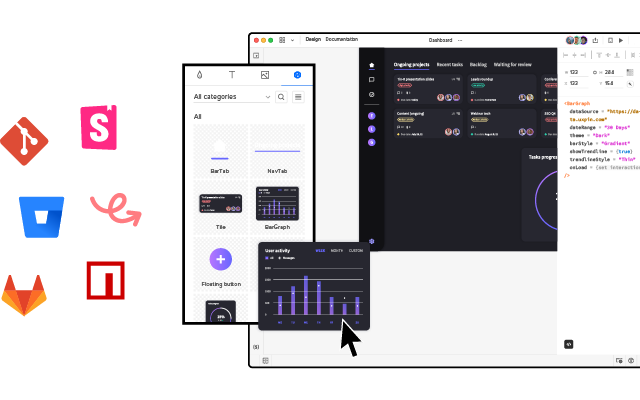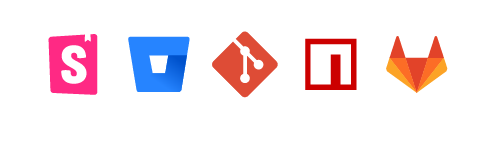6 Tools for Usability Testing
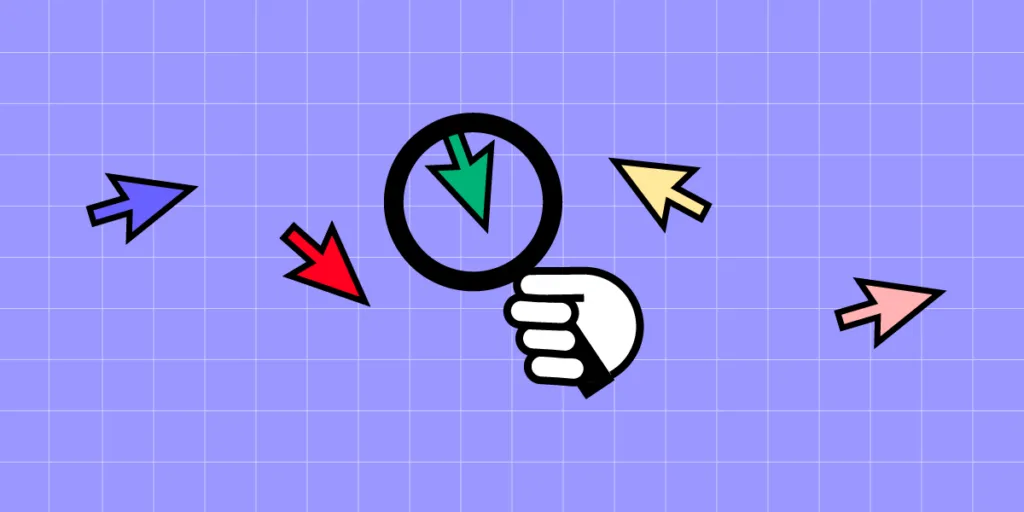
Usability testing evaluates the effectiveness and efficiency of a product or website by observing how real users interact with it. It involves conducting structured tests with representative users to identify usability issues and gather insights for improving the overall user experience.
Usability testing is vital in validating design decisions, uncovering usability problems, and informing design iterations during the UX design process. By directly involving users and collecting their feedback, designers can gain valuable insights into how well their product meets user needs, its intuitiveness, and if it effectively supports users in achieving their goals.
It helps bridge the gap between the designer’s perspective and the actual user experience, allowing for data-driven design decisions and ultimately leading to more user-centric and successful products.
Key takeaways:
- Usability testing is an evaluation process that involves observing and gathering feedback from real users while they interact with a product, service, or system.
- Usability testing can be divided into moderated, unmoderated, and remote types. The biggest difference between them is whether the test facilitator is actively involved in the testing process by asking follow-up questions, helping the user out or he or she is just watching.
- The best apps for usability testing are FullStory, Maze, UXtweak, User Zoom, Hotjar, Userfeel.
Want the highest quality of usability test results? Work on your prototype. Low-fidelity prototypes won’t tell much about your product’s experience. High-fidelity ones quite the opposite. Create fully functional prototypes that grant you the best usability test results. Discover UXPin Merge.
Types of Usability Testing
There are three types of usability testing methods:
- moderated testing – a session is conducted by a facilitator who guides the participant
- unmoderated testing – a session is conducted by a facilitator who stays silent and observes the participant
- remote testing – this type of session is run without the physical presence of a facilitator
Let’s explore them one by one.
Moderated testing
A facilitator guides users through predefined tasks and prompts while observing their actions.
Pros: The facilitator can clarify questions, gather in-depth insights, and provide real-time support.
Cons: Time-consuming and may induce bias due to facilitator influence.
Unmoderated Testing
Users complete tasks independently without a facilitator’s presence.
Pros: Cost-effective, flexible, and allows for larger sample sizes.
Cons: No one to clarify questions or observe users’ thought processes.
Remote Usability Testing
Due to advances in technology and usability tools, most usability testing is remote rather than in-person these days. Remote testing allows participants to perform usability tests from their location, typically using screen sharing and video conferencing tools.
Pros: Geographic flexibility is convenient for remote participants and allows researchers to test anyone worldwide.
Cons: Limited control over the testing environment and potential technical issues.
Further reading: this article focuses specifically on tools. You can dive deeper into usability testing processes here:
- What is Usability Testing, and How to Run It? – read this article to explore definition and a basic, step-by-step guide of running a test like that; a great starting point.
- Make Fully Functional Prototypes to Improve Usability Testing – learn about functional prototyping and how it can impact your usability test’s results; learn to create your own prototype for testing.
- Everything About Usability Testing Through Al-Powered Software – leverage AI-powered solutions to prepare, run, and analyze usability tests results.
- Moderated vs. Unmoderated Usability Testing: Which is Better? – compare moderated and unmoderated usability tests and choose a type that works for you.
- 5 Ways to Ensure Usability Testing Results Aren’t Ignored – learn how you can turn usability test’s results into your product and make sure that stakeholders and team members will treat it seriously.
FullStory
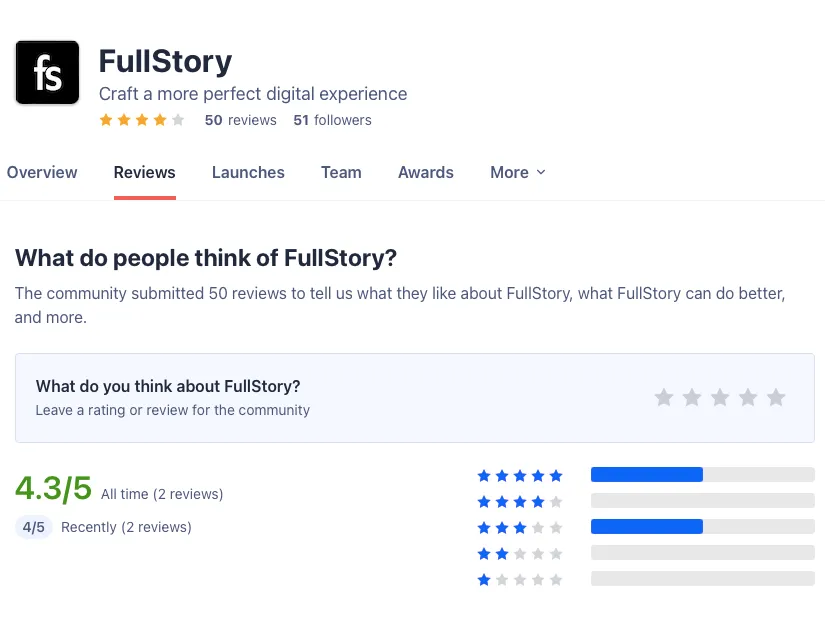
- Reviews: 4.3/5 stars on Product Hunt
- Pricing: No pricing available on the website
FullStory is a powerful user testing tool that allows you to record and analyze user interactions on your website or application. The platform has many integrations. Teams can view prototype and user actions, gather page insights, take notes, and share these with team members and stakeholders.
Key features
- Session Replays: FullStory records and replays user sessions, allowing you to watch how users navigate your website or application.
- Heatmaps and Analytics: FullStory generates heatmaps and provides detailed analytics to help you understand user engagement and behavior patterns.
- Frustration Signals: Get automated signals for an abandoned cart, a negative app review, or user churn to stay on top of issues and make necessary adjustments.
- Segmenting and Filtering: FullStory allows you to segment and filter user sessions based on various attributes such as location, device type, or specific user actions. This segmentation helps you focus on specific user groups or behavior patterns for deeper analysis.
- Cross-platform testing: Web, desktop, and mobile testing capabilities allow you to evaluate the usability of your apps and websites. You can conduct mobile-specific studies and gather insights into the mobile user experience.
- Search and Findability: The tool provides powerful search functionality, enabling you to search for specific user interactions, errors, or events.
- Collaborative Sharing and Annotations: FullStory allows teams to share session replays and add annotations to specific moments in the recordings. This feature facilitates collaboration and makes communicating findings and insights with stakeholders easier.
- Integration and API: FullStory offers integrations with other tools and platforms, allowing you to combine usability testing data with other data sources for comprehensive analysis. It also provides APIs for custom data integrations and automation.
Maze
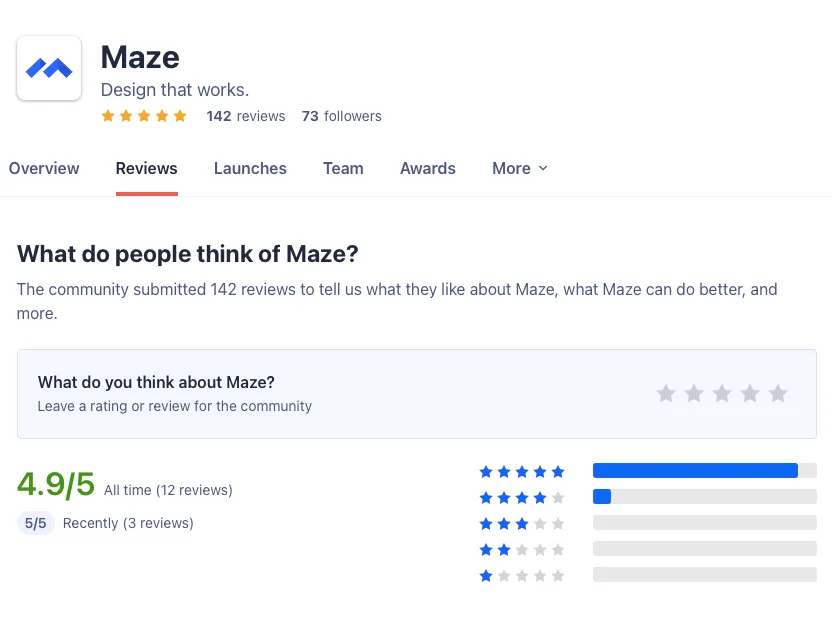
- Reviews: 4.9/5 stars on Product Hunt
- Pricing: Free plan, paid plans start at $99
Maze is a usability testing platform for evaluating and improving the user experience of interactive prototypes. Its focus on task-based UX testing and metrics-driven insights can help designers make data-informed decisions and iterate on their designs.
Key features
- Prototype Testing: Maze allows you to conduct usability testing on interactive prototypes, enabling you to gather user feedback and insights early in the design process.
- Task-Based Testing: Create task-based scenarios for users to complete while interacting with your prototypes. This approach allows you to observe how users navigate through your product and identify any usability issues or pain points they encounter.
- Metrics and Analytics: Maze provides quantitative metrics and analytics to measure and evaluate the usability of your prototypes. You can track success rates, completion times, and other performance indicators to gain insights into user behavior and identify areas for improvement.
- Remote Testing: Maze offers remote testing capabilities, allowing you to conduct usability testing with participants anywhere in the world. This feature provides flexibility and convenience in recruiting and engaging diverse users.
- Insights and Reports: The tool generates visual reports and insights based on user testing data, helping you communicate findings and share actionable recommendations with stakeholders.
- Integration and Collaboration: Maze integrates with various design and prototyping tools to incorporate usability testing into your existing design workflow. It also offers collaborative features that enable team members to share and collaborate on user testing projects.
UXtweak
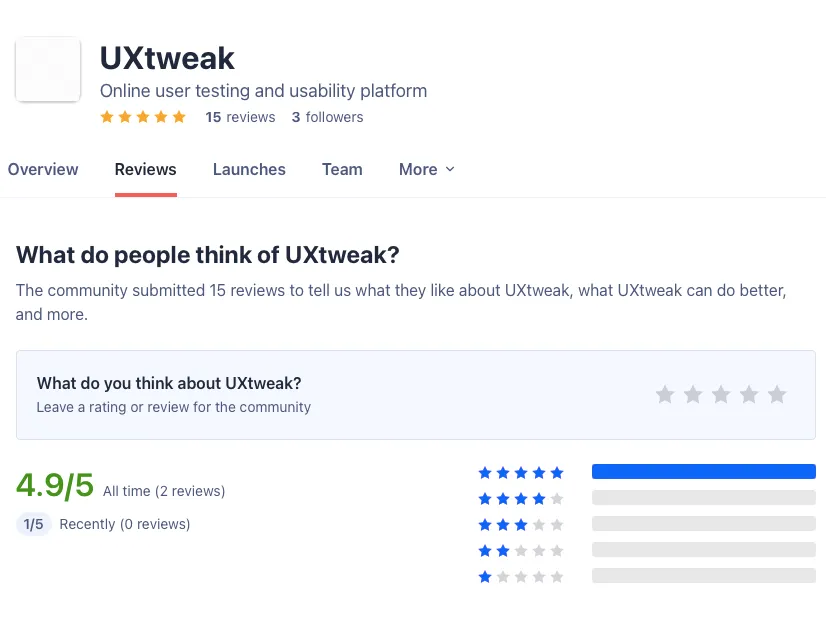
- 4.9/5 stars on Product Hunt
- Pricing: Free plan, paid plans start at $80
UXtweak is a user-friendly user-testing platform that offers valuable features for capturing user behavior, collecting feedback, and visualizing user journeys. Its focus on session recording and visualizations can help uncover usability issues and make informed design decisions.
Key features
- Session Recording: UXtweak allows you to record user sessions, capturing their interactions and behaviors as they navigate your website or application.
- Heatmaps and Clickmaps: Generate heatmaps and clickmaps that visualize user interactions, such as mouse movements, clicks, and scrolling behavior for user interfaces.
- Surveys and Feedback Collection: The tool offers survey and feedback collection features, enabling you to gather qualitative feedback from users.
- User Journey Mapping: UXtweak allows you to create user journey maps, visualizing the end-to-end customer experience across different touchpoints.
- Collaboration and Insights Sharing: The tool provides collaboration features that enable you to invite team members and stakeholders to view and analyze user data together. It also facilitates easy sharing of insights and findings, enabling effective communication and collaboration within the team.
- Privacy and GDPR Compliance: UXtweak provides options to anonymize user data and obtain user consent, ensuring that your usability testing practices align with data protection regulations.
User Testing (UserZoom)
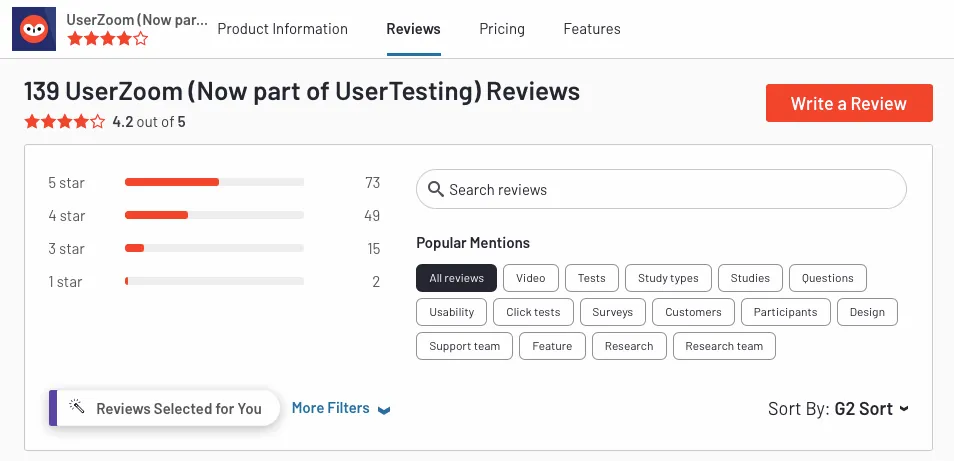
- Reviews: 4.2/5 stars on G2
- Pricing: No pricing available on the website
User Testing, previously, UserZoom is a user research platform offering features for remote studies, user research, metrics analysis, and participant management. Its comprehensive set of tools and analytics makes it suitable for organizations conducting in-depth usability studies and gathering actionable insights to improve their digital products.
Key features
- Remote Usability Testing: the tool allows you to conduct remote usability testing, enabling you to test your digital products with users worldwide.
- User Research Tools: it offers a range of UX research tools, including questionnaires, card sorting, tree testing, and task-based studies.
- Metrics and Analytics: The tool provides a variety of metrics and analytics to measure the usability and effectiveness of your designs. You can analyze task completion rates, time on task, success rates, and other performance indicators to identify areas for improvement.
- Behavioral Analysis: User Testing (UserZoom) allows you to analyze user behavior through session recordings, heatmaps, and clickstream analysis.
- Tree Testing: Ask users to find the right location for completing key tasks and evaluate your information architecture and hierarchy early in the design process.
- Participant Recruitment and Management: The tool provides participant recruitment and management features, making finding and engaging with target users for your usability studies easier. You can screen participants, schedule sessions, and track their progress within the platform.
Hotjar
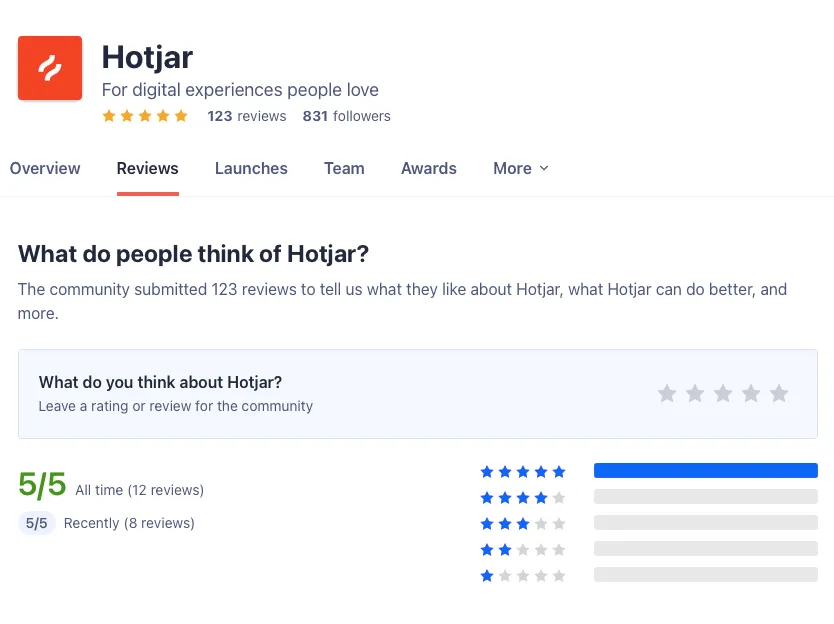
- Reviews: 5/5 stars on Product Hunt
- Pricing: Free plan, paid plans start at $80
Hotjar offers a range of features such as heatmaps, session recordings, feedback collection, and conversion rate optimization tools. It provides valuable insights into user behavior, helps optimize the user experience, and enables data-driven decision-making for website improvements.
Key features
- Heatmaps: Hotjar offers heatmaps that visually represent user interactions on your website or app. These heatmaps show where users click, move their mouse, or scroll, providing valuable insights into user behavior and areas of interest.
- Session Recordings: Record and playback user sessions on your website to observe how users navigate, interact with specific elements, and identify usability issues or pain points.
- Feedback and Polls: Hotjar enables you to collect user feedback through customizable on-site surveys and polls.
- Funnel and Form Analysis: The tool provides conversion funnel and form analysis capabilities, allowing you to track user journeys and identify conversion bottlenecks or form abandonment.
- Conversion Rate Optimization (CRO) Tools: Hotjar offers CRO tools such as A/B testing and behavior-based targeting. These features help you test different variations of your website, analyze user responses, and make data-driven decisions to optimize conversions.
- User Recruitment and Panel: Hotjar provides a user recruitment and panel feature that allows you to find and recruit specific user segments for research purposes.
Userfeel
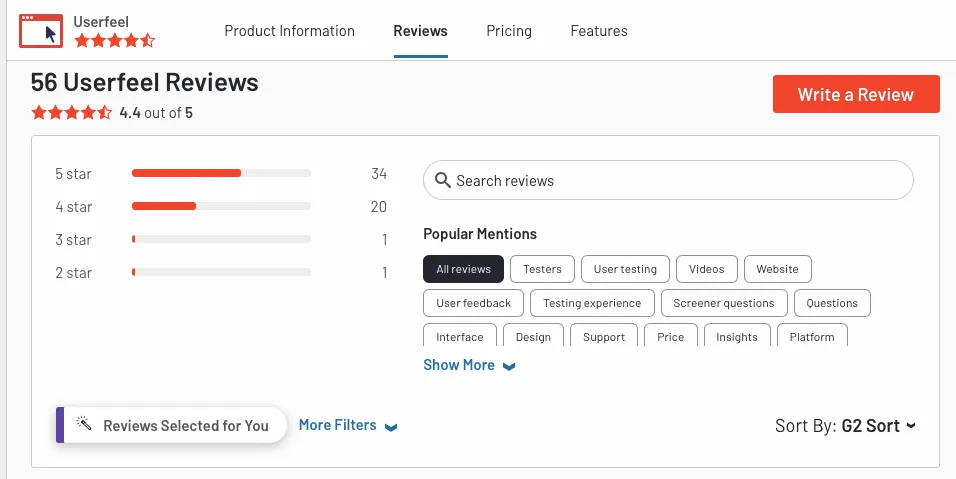
- Reviews: 4.4/5 stars on G2
- Pricing: Pay-as-you-go starting at $30
Userfeel is a comprehensive usability testing tool that offers remote testing capabilities, task-based testing, and detailed reporting. It provides valuable insights into the user experience, helps identify usability issues, and supports data-driven design decisions.
Key features
- Remote User Testing: Userfeel allows you to conduct remote usability testing with participants worldwide. Test participants can provide their feedback and complete tasks on your website or app while recording their screen, voice, and actions.
- Screen Recording and Audio: Userfeel captures screen recordings of participants’ interactions with your website or app, including mouse movements and clicks.
- Task-based Testing: Userfeel enables you to create specific tasks for participants to complete during the testing session. You can define the goals and actions you want participants to perform, allowing you to evaluate the usability and effectiveness of your website or app.
- Participant Filtering and Targeting: Userfeel allows you to filter and target participants based on specific demographics, such as age, location, and language. This feature helps you gather feedback from your target audience and ensure representative insights.
- Detailed Reports and Analytics: Userfeel provides detailed reports and analytics, including usability ratings, time-on-task metrics, and qualitative feedback from participants.
- Competitive Benchmarking: Userfeel offers competitive benchmarking capabilities, allowing you to compare your website or app’s usability against industry standards or competitors. This feature helps you gain insights into the strengths and weaknesses of your design.
Build Test-Ready Prototypes with UXPin
Among many usability testing apps, a select few have proven to be the most popular among the people who run tests. They include FullStory, Maze, UXtweak, User Zoom, Hotjar, and Userfeel. By leveraging these powerful tools, product design teams can unlock valuable insights and facilitate design improvements that result in intuitive and user-friendly websites, desktop and mobile apps or other digital products that resonate with their target audience.
Get authentic, actionable user feedback that you can quickly incorporate into your design by letting your users interact with a prototype that they can click on, swipe through, fill out with their data and more. Build one with UXPin and transform your design workflow with UXPin Merge. Discover UXPin Merge.