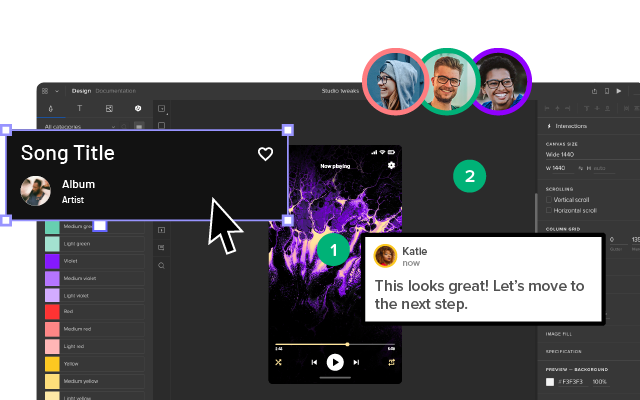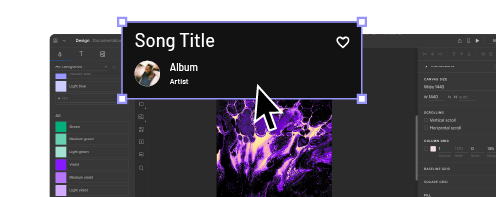What’s the Difference Between Web Design and Development?
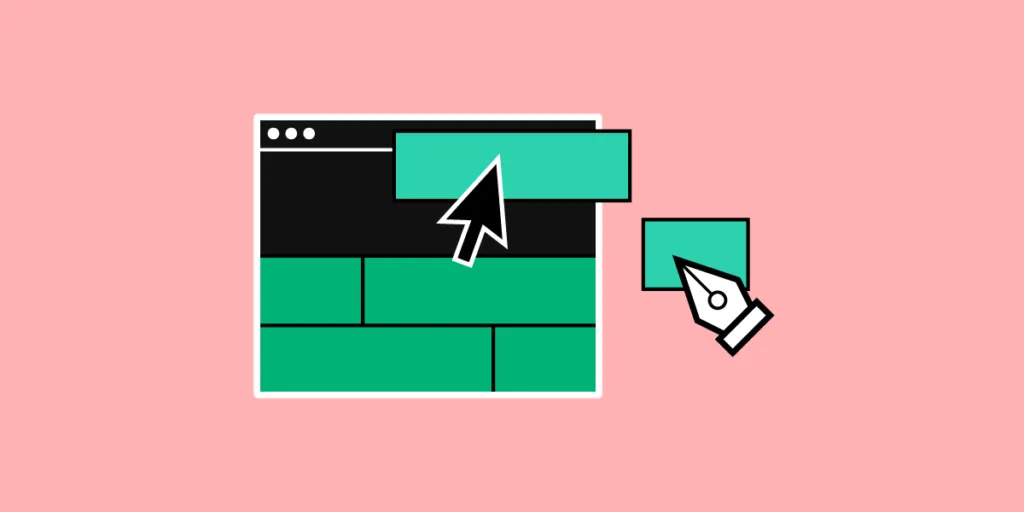
People often use web design and development to describe both design and development disciplines. In the early days of the internet, this description might have been accurate, but nowadays, these disciplines are as distinct as architect and builder.
This article will explore the difference between a web designer and a web developer and what modern website design and development looks like. We also look at various design and development job titles to understand the different disciplines.
UXPin bridges the gap between design and development with a revolutionary code-based design tool. Instead of rendering vector graphics, UXPin renders HTML, CSS, and Javascript so designers can build high-fidelity prototypes with the same functionality as a coded website. Sign up for a free trial.
What is Web Design and Development?
Web design and development is a blanket term for describing the end-to-end process of building a website. The web designer creates a visual representation of the website, which they hand off to a developer who turns it into HTML, CSS, and Javascript.
What is Web Design?
Web design involves creating the visual elements, pages, and navigation of a website. Web designers are responsible for color, assets (images, logos, icons), typography, and components you see on screen. They must also decide how a web page must look across multiple devices, including desktop, tablet, and mobile–also known as responsive design.
Web designers work with design tools that produce a graphical representation or prototype of the website. Unfortunately, most design tools don’t render code, so developers must recreate the website following the designer’s mockups and prototypes.
What is Web Development?
Web development is the process of writing HTML, CSS, and Javascript to create a functioning website. Web developers are also responsible for web servers, databases, security, and other elements that users don’t see–also referred to as the back-end.
There are two separate web development disciplines; some developers do both (full-stack developers), while others specialize in one or the other.
- Front-end developer: develops everything the user sees (client-side) and interacts with, including websites and applications. They’re responsible for writing the HTML, CSS, and Javascript to turn a web design into a functioning website or app. Front-end developers must understand how different browsers and devices render information and write code to allow these differences.
- Back-end developer: engineers server-side environments to make the website or application function. Users don’t see the back-end developer’s work, but it significantly impacts the website or application’s functionality and performance. Back-end developers must be competent in many programming languages, like Python, PHP, and Java, because they deal with servers, APIs, and even AI/machine learning so users can send and receive data from the website or application.
If you would like to know more about the history of web design and development, this fascinating timeline takes you on a journey from 1990 to 2017, highlighting each significant moment in time.
Web Design Job Titles and Career Paths
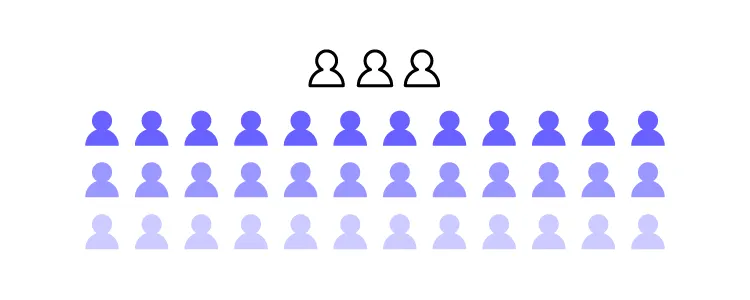
Web design is a broad term encapsulating many roles and disciplines. We’re going to four of the most popular web design disciplines, including:
- UX design
- UI design
- Product design
- DesignOps
UX Design
UX designers (user experience designers) focus on the usability and accessibility of a website or application. They conduct user research and create personas to empathize with customers, and design a website or application to meet their needs.
UX designers follow a design thinking process to fully comprehend a user’s problems and how to solve them. The five stages of the design thinking process include:
- Empathize – Discover what your users need
- Define – Determine the problem you want to solve
- Ideate – Develop possible solutions to users’ problems
- Prototype – Create prototypes
- Test – Test your prototypes with users & stakeholders
Some of a UX designer’s responsibilities include:
- User research
- Designing wireframes and mockups
- Prototyping and testing
- Competitor and market research
- Information architecture
- Navigation
Download our free eBook, UX Design: The Definitive Beginner’s Guide, for more about UX design, best practices, and expert advice.
UI Design
UI design (user interface design) is a UX designer specializing in creating the visual design elements and interactions for a digital product or website–buttons, color, icons, typography, images, forms, and other elements and components. Additionally, UI design is concerned with interactivity like animations and microinteractions.
UI designers also follow the design thinking methodology, but they focus more on what users do and how they use their devices. Here are some other skills specific to UI design:
- Graphic design
- Interaction design
- Illustrators
This article goes into greater detail about the differences between UX vs. UI design.
Product Design
Product designers perform many of the same tasks as UX designers, except that they work with existing products. A large part of a product designer’s job is to develop a product to grow its revenue while ensuring the brand stays relevant and competitive.
Instead of designing elements and components from scratch, product designers use an existing design system to build new features and interfaces. Like UX designers, product designers must build prototypes for usability testing and design handoffs.
This article explains the difference between UX design and product design, and we also have a free eBook on Enterprise Product Design.
DesignOps
DesignOps is the youngest of these four disciplines but has grown in popularity and significance during the last decade. Rather than focusing on design itself, DesignOps looks at optimizing design processes and workflows.
DesignOps is a role, but it’s also a mindset. A company can implement DesignOps without someone managing it. As a company grows, a DesignOps leader can help to scale design, reduce inefficiencies, and improve collaboration.
Our free eBook, DesignOps 101: Guide to Design Operations, includes six chapters written by DesignOps professionals from around the world. It’s a fantastic introduction to DesignOps and its impact on an organization. We also outline DesignOps and its role in design here.
Web Design & Development Process
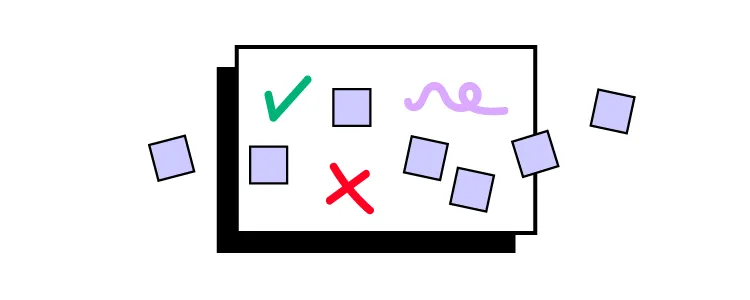
Here is a typical end-to-end web design and development process:
- Designers and developers receive a brief for a new website or product.
- Designers start by conducting user, market, and competitor research. They create personas and user journey maps to empathize with users and understand the core problems.
- Next, designers come up with design ideas with sketches and paper prototypes. These hand sketches make it easy for designers to collaborate and develop many ideas quickly.
- After a few rounds of paper prototyping, designers create wireframes of the website or application. They use wireframes to design the information architecture and test navigation.
- Next, designers create mockups and high-fidelity prototype replicas of the product or website for usability testing and sharing with stakeholders.
- Once testing is complete, designers prepare their mockups and prototypes with documentation for the design handoff–the process of handing the designs over to the developers.
- Developers must use the designs as a reference to build the website or application using HTML, CSS, and Javascript. They might use a front-end framework to help develop the digital product faster.
- Front-end and back-end developers use packages, APIs, and other tools to enhance the website or application’s functionality or connect it to other products (both internal and external).
- Once developers complete the development phase, designers conduct a quality assurance process to ensure the digital product looks and functions correctly.
Check out this web development checklist which includes 10 characteristics of a successful website.
End-to-End Design With UXPin
Designers can use UXPin during every phase of the design process to create user flows, wireframes, information architecture, mockups, and prototypes. With Preview and Share, designers can use prototypes for testing or share ideas with stakeholders. Designers can use UXPin Mirror to share and test prototypes on any iOS or Android device when designing mobile applications.
UI designers can create beautiful icons and UI components with advanced interactions to create immersive user experiences for your customers.
Unlike other design tools that render image-based designs, UXPin is code-based, giving your prototypes higher fidelity with more functionality. Here are four code-based features you won’t find in traditional image-based design tools:
- States: Apply multiple states to a single element or component, each with different properties, interactions, and animations.
- Interactions: Create complex interactions with advanced animations and conditional formatting.
- Variables: Capture and store user inputs and use that information to take actions or personalize a user experience.
- Expressions: Create fully functioning forms, validate passwords, update shopping carts, and more with Javascript-like functions.
UXPin also allows you to create, manage, and scale a design system alongside your design projects. You can even set permissions and add documentation and guidelines for product and design teams.
Designing With MUI in UXPin
Not sure where to start designing elements and components? With UXPin’s new MUI integration, you can use MUI’s interactive React components to create fully functioning high-fidelity prototypes.
Designers can customize MUI components to meet brand and product requirements. At design handoff, developers copy the component’s props from UXPin to develop the final product.
Store your custom MUI components in a repository and use Merge to sync your new design to UXPin’s design editor for designers to design new features.
Ready to get started with web design and development in UXPin? Sign up for a free trial and experience how one code-based design tool can revolutionize your design projects.