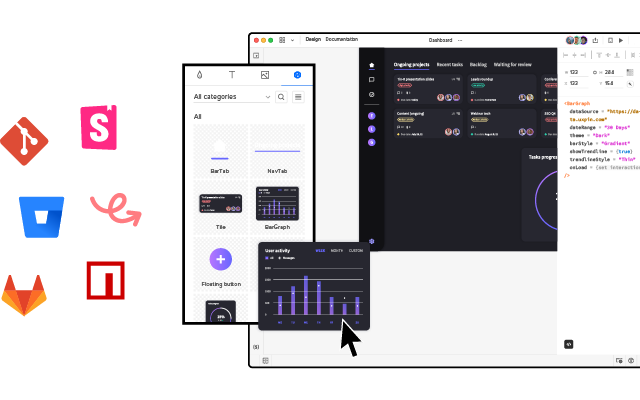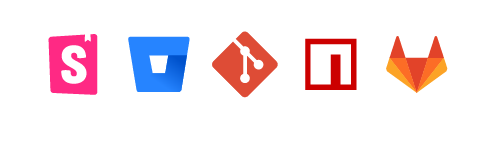A Guide to Creating Your First React App
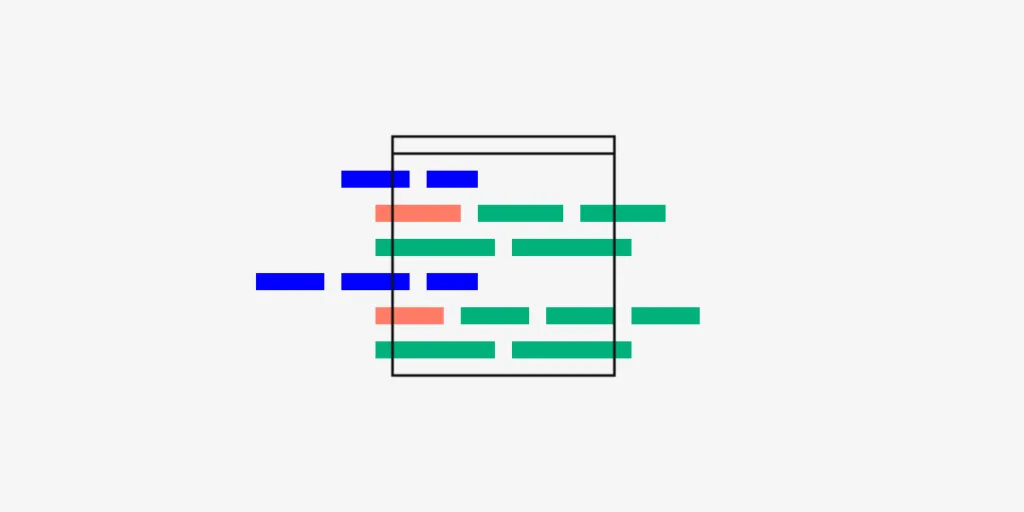
Most developers can create their first React apps rather quickly because they already have experience using JavaScript. Let’s see how the two are related, what you need to build your first React app, and how to practice React.
Key takeaways:
- Developers who know CSS and JS have easier time building their first app.
- React is super popular and there are many resources that will help you build your first React app.
- You can use UXPin’s Merge technology to create and test your React app prototypes.
Speed up development of your first React app with UXPin’s Merge technology. Bring React components to UXPin’s design editor and build fully functional prototypes that can be quickly turned into the real pp. Request access to UXPin Merge.
CSS and JS Give You Skills to Build First React App
Assuming that you know CSS and JS, you already have many of the skills that you need to understand a React app guide and start building your first app. If you feel confused at first, keep at it for a few days. Also, take time to read Thinking in React. Many developers say that it helps that the five-step tutorial helps immensely.
Top Reasons to Use React to Build Your First App
If you’re a beginning developer who enjoys using JavaScript to build apps, you may wonder why other people in your field get excited about React. You will discover the reason once you reach a point in your career where you need to build applications that perform complex functions. At some point, JavaScript becomes a huge pain because it doesn’t cater to the needs of today’s app developers.
You should build React app because it:
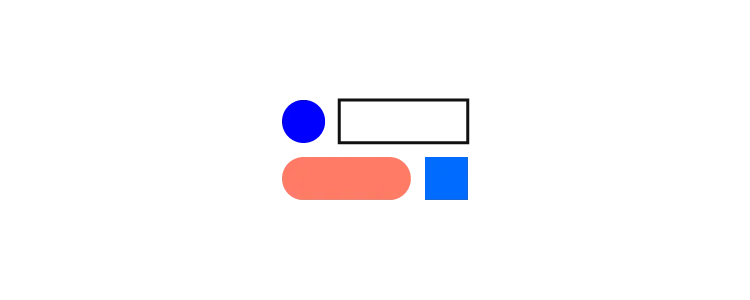
- Offers reuseable components that will save you time in the long run.
- Avoids the pitfalls of DOM.
- Has a robust community of developers who freely contribute tools and advice.
- Is rapidly becoming the industry standard.
Learning to build with React also gives you access to numerous design patterns. Some recommended patterns that you should learn from the beginning include:
- Stateless components
- Conditional rendering
- Render props
- Controlled components
- React hooks
You can gain a more in-depth understanding of React design patterns by reading The Best React Design Patterns You Should Know About.
What are the Differences between React and JavaScript?
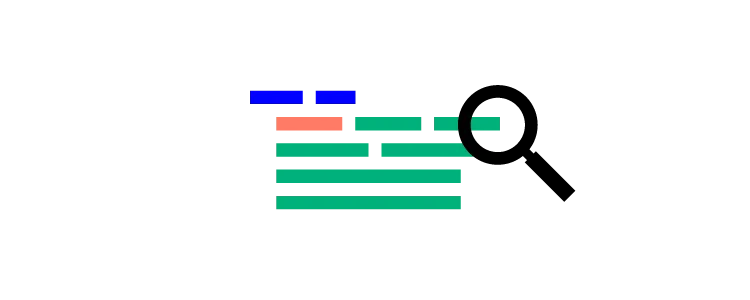
Despite the similarities between React and JS, you will have to overcome some hurdles before you can use React proficiently. Some of the differences that stand out the most include:
Difference #1: How you build a UI
In JavaScript, you create the interface in your HTML document, which reaches out to a server for your code. With React, you define the UI in the browser. At first, it feels unnatural to add such a short bit of HTML. Realistically, though, you get the same result. The difference is that React works within the browser, and JS needs help from a server.
Difference #2: How you divide functionally across apps
The ways developers use JavaScript have gotten so complex that JS code often looks unbearably complex. As a result, you end up keeping a lot of files open while working on the same app. React makes projects more manageable by splitting features into components. Each component holds all of the code that it needs to perform. As a result, you get code that looks more like a short list than a cluttered library.
Difference #3: How the app manages user data
When JS, data submitted by the user gets stored in a document object model (DOM) that the browser handles. For example, when you enter your name in a text field, the information goes to the DOM before transferring it to a server. React stores user data as variables. From the user’s perspective, nothing changes much. On the backend, data becomes much easier to manage.
What Else Do You Need to Build Your First React App?
If you have experience with JavaScript, CSS, and HTML, you’re already very close to using React. Before you can build anything with React, though, you need to install:
- Node.js: an open-source runtime environment that allows developers to run JavaScript code on the server-side.
- PowerShell: a scripting and automation framework that allows users to manage and automate various tasks in Windows environments.
- npm: a package manager that simplifies the process of managing and distributing reusable code modules and libraries.
- Create React App: it isn’t the only coding environment available, but it’s probably the best.
You might not need a toolchain for your first React project. However, you might want to check out options like:
All of these development tool kits will come in handy. You don’t have to use them, but you should. They will make your life a lot easier.
Practice Before Building Your First React App
No matter how many apps you have built with JavaScript, you will need more than a React app guide to start making applications in React. W3Schools has a primer that will teach you how to build a simple application.
You can gain more experience by:
- Making a Tic-Tac-Toe game using React syntax.
- Experimenting in sandboxes like CodePen, CodeSandbox, and Stackblitz.
- Creating a UXPin Merge Library for React.js components.
- Taking the Codecademy course (courses cost money, but many public library systems have memberships that give their patrons free access)
Create and test your React app prototypes in UXPin
UXPin makes it easy for you to create and test React app prototypes. Check out Authoring and Managing JSX Presets to see how easy it is to test your code in UXPin. You just have to drop your components into the UXPin Editor canvas to determine whether they work as intended.
With UXPin Merge you can go even one step further and build whole designs using React as it lets you import and keep in sync coded React.js components from Git repositories to the UXPin Editor.
In short: whatever you can code in React, you can show in your prototype. Also, if you work closely with a design department, it’s extremely beneficial as the handoff process is shortened and friction in the communication process is gone.
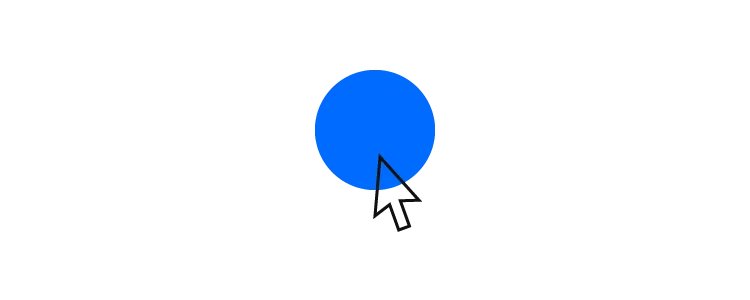
No matter how much app development experience you have, UXPin can help. Use the cloud-based tool’s collaboration feature to share your ideas with others. They can view your projects and leave feedback without creating their own UXPin accounts. As long as you give them the right link, they will have access to your prototypes.
You can also use UXPin to explore ideas before committing anything to code. Built-in libraries give you quick, easy ways to test features. If you like the way they work, you can build your own versions with tweaks that suit your product.
Design with live coded components that aren’t just flat symbols but are already production-ready and interactive. Request access to UXPin Merge.