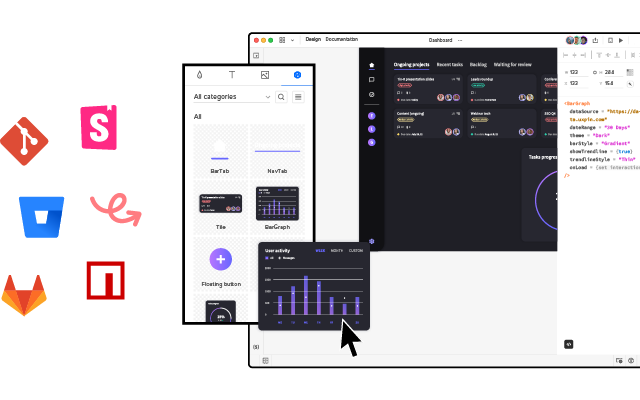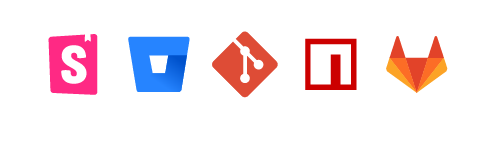Shared Insights, Shared Vision – Democratization and its Impact on Operations

UXPin invited Ethnio to talk about how DesignOps and ResearchOps teams can collaborate to be more effective and create more impact. Ethnio outlines a strategy for using research democratization, tools, and automation to keep product, UX, and research teams in sync.
Ethnio demonstrates how organizations can:
- Recruit, schedule, and pay participants for global research studies using Ethnio
- Conduct high-quality usability testing with interactive UXPin prototypes using Merge technology
Streamline cross-functional collaboration and automate many DesignOps challenges with UXPin’s Merge technology. Visit our Merge page for more details and how to request access.
Introducing Ethnio
Ethnio is a UX research CRM designed to streamline research operations. The platform allows UX researchers to automate everything from participant recruitment to scheduling, quotas, and incentive payouts.
Ethnio’s flagship product, Intercepts, allows UX researchers to target and recruit participants from inside product ecosystems–web and native–so researchers can speak to real users who actually use their products.
In this article, Ethnio outlines how Operations teams can use tools and automation paired with an effective democratization practice to create better relationships and operational efficiencies.
Using UX Research Democratization to Bridge the Gap
DesignOps and ResearchOps teams can leverage research democratization to enhance collaboration between departments. Democratization–paired with the right tools and automation–can help Ops teams create a greater impact for the organization while designing better product experiences.
“Research is a practice of rigorous curiosity, and the role of researchers in an organization is to help the people they work with make better decisions. At scale, this means building intentional, responsible, and sustainable systems of learning with and from the people you want to serve.” Behzod Sirjani, Research Advisor and Program Partner at Reforge.
What is UX research democratization?
UX research democratization is about “making research (collecting, storing, sharing, and accessing) accessible and possible for anyone within an organization, regardless of their role. It aims to break down traditional barriers and hierarchies, allowing cross-functional teams to contribute to and benefit from user insights.”
Improving collaboration and research insights
Democratization helps remove operational friction by allowing each team to see and understand the work of the other. It brings together researchers, designers, and product teams, improving communication, streamlining workflows, and developing high-quality research insights.
The result is a holistic design and research approach leveraging the organization’s collective intelligence. This democratization not only accelerates the design process but also improves the quality of the final product, ultimately delivering a more compelling and satisfying user experience while maximizing DesignOps and ResearchOps’ impact.
“When we talk about impact, we must ensure that we wear our business hats more than our researcher hats. It’s crucial to understand that from the business perspective, research is not just about running studies, but about providing value that the company can use to achieve its goals.” Carol Rossi, Expert Researcher, and Consultant.
So, how does utilizing research democratization, tools, and automation work in practice?
Recruit, Schedule, Test, & Pay Participants using Ethnio & UXPin
Let’s say you are an operations expert in design or research, and you want to support your designer in talking directly with some prospective customers as part of a sprint.
Here’s the flow for reducing their time and effort to as little as possible and letting Ethnio do all the screening, scheduling, and paying participants for their time.
On the design end, DesignOps can invite researchers to collaborate in UXPin, sharing feedback and insights on interactive prototypes.
This brief case study will demonstrate how Research Ops and DesignOps teams can collaborate effectively and efficiently using their respective tools.
Step 1: Add designers as facilitators to a study
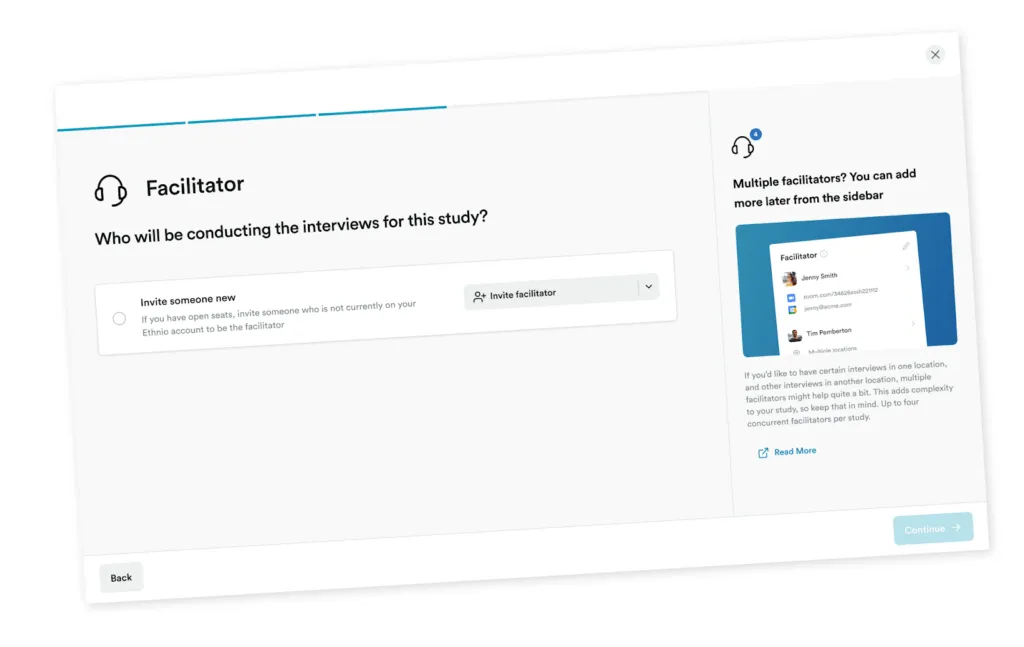
Ethnio allows researchers to add stakeholders to participate in participant interviews or usability studies as observers, facilitators, or collaborators—even if they don’t have an Ethnio account. Creating these connections enables UXRs to automate communications for key stakeholders and participants.
Step 2: Invite DesignOps to connect the right tools
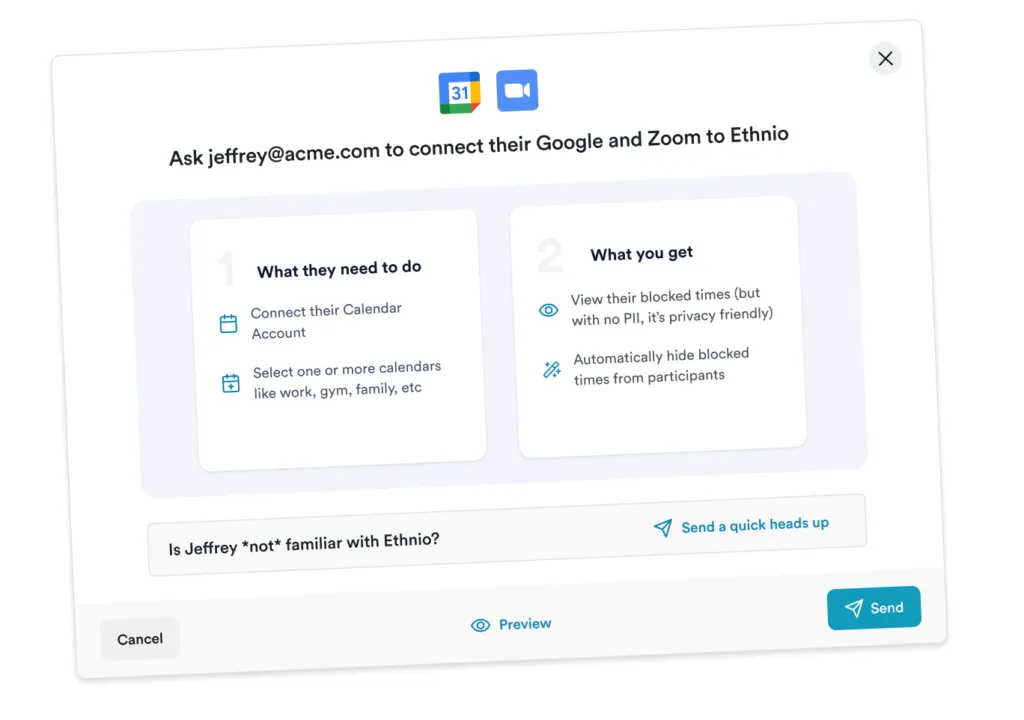
Keeping team members and stakeholders in sync with research initiatives is crucial for effective collaboration. Ethnio lets researchers connect their team’s meeting and scheduling tool stack, like Teams, Google Calendar, and Zoom, to automate communications and make it easy for team members to attend studies and interviews.
Step 3: Setup and collaborate on research quotas
Research quotas are vital for collecting data from representative user groups within your target audience. The industry standard is to use color-coded spreadsheets, which team members manage and update manually—one of the most time-consuming Research Ops tasks, especially when running multiple complex projects.
“A lot of our customers have struggled to manage multiple spreadsheets, Google Forms, and manually scheduling and paying participants. Ethnio helped automate and streamline this entire process.” Kyle Robertson, Product Specialist at Ethnio.
Ethnio simplifies quotas through automation and an intuitive UI to visualize an entire campaign. Researchers can also invite designers, product managers, and other stakeholders to review and approve, ensuring they recruit the right participants every time.
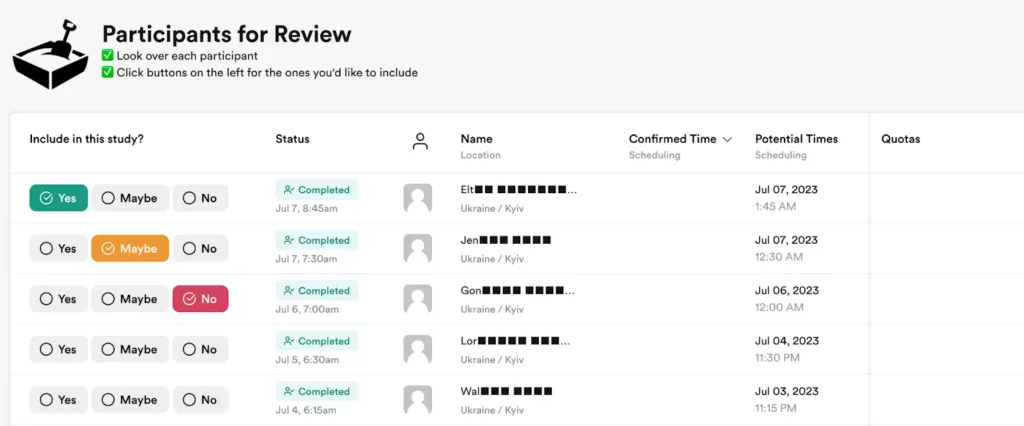
Connect Ethnio to Slack, and the platform will automatically ping team members and stakeholders to review the participants the instant they meet quota criteria. This simple automation streamlines quota selection in today’s async work environments.
Step 4: Scheduling
Scheduling is a challenge for UX researchers managing multiple simultaneous campaigns. Trying to sync participants with stakeholder availability can be complex and time-consuming. Automation is critical to increasing efficiency while ensuring the right team members and stakeholders are in the loop.
Ethnio can use fast mode to pick the best participants, automatically send calendar invites to participants and observers, and put each session on the facilitator’s calendar with their secure dynamic Zoom meeting.
Step 5: Running a usability study with UXPin
The day arrives to conduct the usability study. It’s time to bring UXRs into the design tool stack to share insights and collaborate.
Designers use UXPin with Merge technology to create an interactive prototype using the same component library engineers use during development.
This advanced prototype allows participants to interact with the user interface like they would the final product, providing accurate, meaningful insights for designers to iterate and improve.
DesignOps can invite UXRs and other stakeholders observing the session to collaborate and share feedback using UXPin’s Comments. Like Ethnio, collaborators don’t need a UXPin account to use Comments. They can annotate UIs and tag team members to discuss features and pain points. UXPin integrates with Slack to automate effective cross-functional collaboration.
“Our stakeholders are able to provide feedback pretty quickly using UXPin. We can send them a link to play with the prototype in their own time, and UXPin allows them to provide comments directly on the prototypes. UXPin’s comments functionality is great because we can follow along and mark comments as resolved once we address them.” Erica Rider, former UX Lead EPX at PayPal.
Step 6: Incorporating feedback
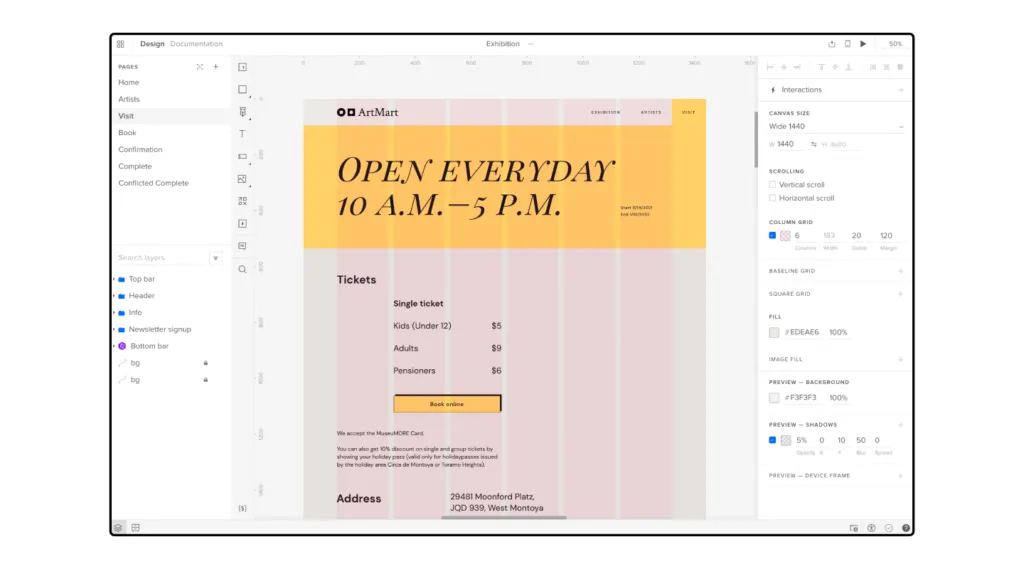
The design team can analyze user feedback to improve prototypes. Making changes is as easy as drag-and-drop with Merge components, meaning designers can iterate and test efficiently.
Once testing is complete, designers can hand off to devs for engineering and release. The development team already has the code, so it’s as easy as copying and pasting the production-ready JSX from UXPin to streamline development.
In the meantime, researchers are finalizing the study in Ethnio.
Step 7: Pay the participants
The study is over, and it’s time to pay participants. Many organizations use third-party applications to deliver payouts in cash or via gift cards. The problem with these apps is that they increase costs and expose participant data to third parties, creating legal complications for organizations.
Ethnio’s native Incentives allow UXRs to pay participants in any currency worldwide in seconds. Pay via bank transfer, electronic rewards (Amazon, PayPal, and gift cards), and dozens of other payment methods. Participants can also choose to donate their incentive to 40+ global charities.
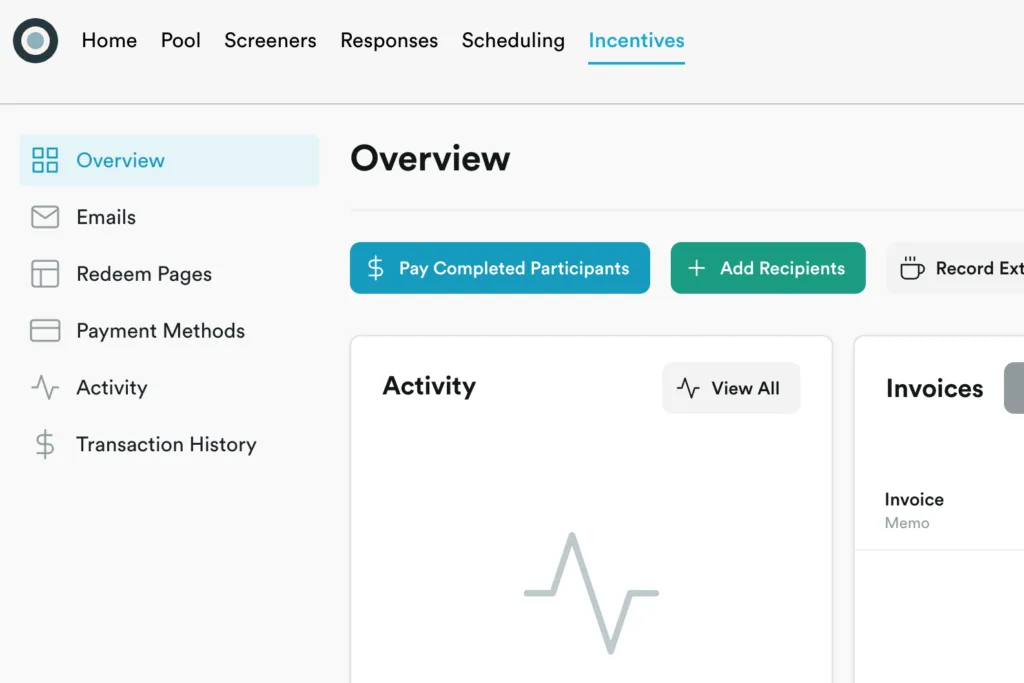
Democratization in Action
The journey from research to final product development demands seamless collaboration and efficiency. Our use case with Ethnio and UXPin Merge demonstrates how democratized research practices can revolutionize this journey for greater operational impact and user experiences.
With Ethnio and UXPin Merge in operations’ tool stacks and an effective democratization practice, teams can optimize traditional UX and research processes to deliver better outcomes.
Enhance User Testing With Interactive Prototypes Using Merge Technology
UXPin’s code-to-design solution enables designers to bring code components from a repository into the design process, enhancing prototype fidelity and functionality–without writing a single line of code.
Merge components are exact replicas engineers use to develop the final product, complete with styling and interactive properties. This single source of truth means designers and engineers speak the same language and work within the same constraints. Design handoffs are smoother with minimal documentation and explanation because design and development teams pull components from the exact same repository.
Ready to see how code-to-design can revolutionize your design process and enhance cross-functional collaboration? Visit our Merge page for more details and how to request access.