Know how to design intuitive visual hierarchies with minimalism.
Web Design Best Practices: Grab Attention With Minimalism


Know how to design intuitive visual hierarchies with minimalism.

Learn how to pick the perfect color combination for your card interfaces.

Minimalist design best practices based on analyzing examples from Lever, Geckoboard and Microsoft.
UXPin is a product design platform used by the best designers on the planet. Let your team easily design, collaborate, and present from low-fidelity wireframes to fully-interactive prototypes.
Start your free trial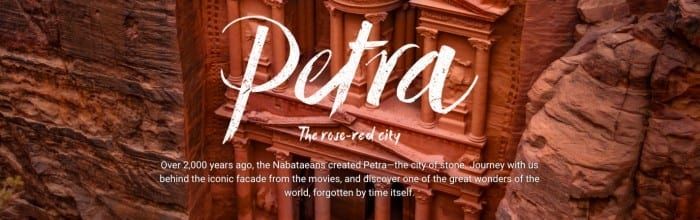
Know 7 techniques for using HD photos in web interfaces.

Know how to carefully execute key UI elements for building user trust.

Know the defining UI techniques for flat design evolved.

With over a decade of experience, Lead Designer Paul Goins offers practical advice to junior designers.

Know 4 subtle techniques for making your flat interfaces feel more vibrant.

Actionable advice from 5 UX designers to create more useful UX sketches.

Know the power of anticipatory design in creating weightless experiences. Examples analyzed from Expedia, Nest, Digit, and others.
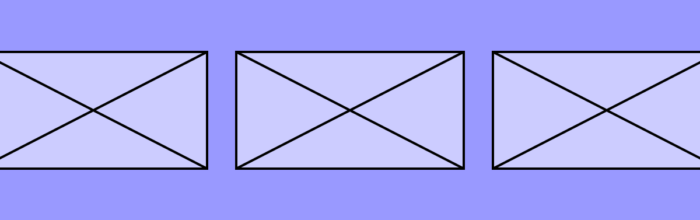
See the practical guide to wireframe techniques, fidelities, and processes.

UXPin’s free 6-week e-course covers the most useful Web Design Trends for 2016, with examples from 100 companies. Taught by digital designer Carrie Cousin.

Check out the 10 most popular UX articles of 2015. Topics include prototyping, UI patterns, product design, Lean UX, Agile UX, and more.

Get everyday tactics for becoming a better product designer. Written by designer Tomas Laurinavicius.

Learn to import layered Photoshop files into UXPin to create an interactive user flow.